Time management
Effortless coordination of talent acquisition procedures.
The best way to follow the progress of the assignments, as well as people’s calendars, is to provide a tool which actually organizes their days. Time management means something beyond just a clock-in/clock-out mechanism. It allows to plan future events as well as track the office hours and come to conclusions about the team’s busyness.
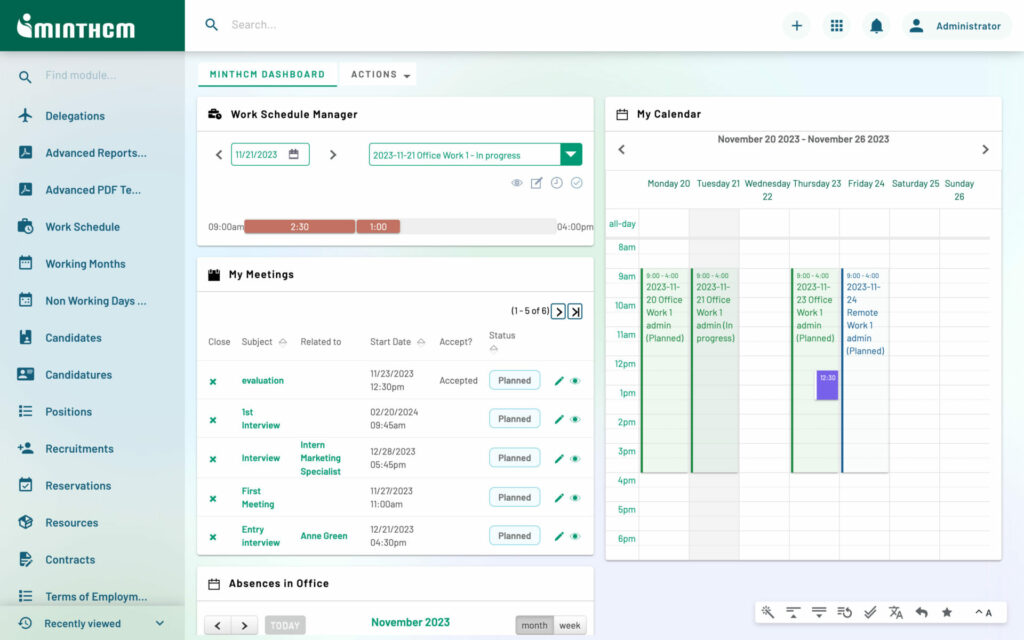
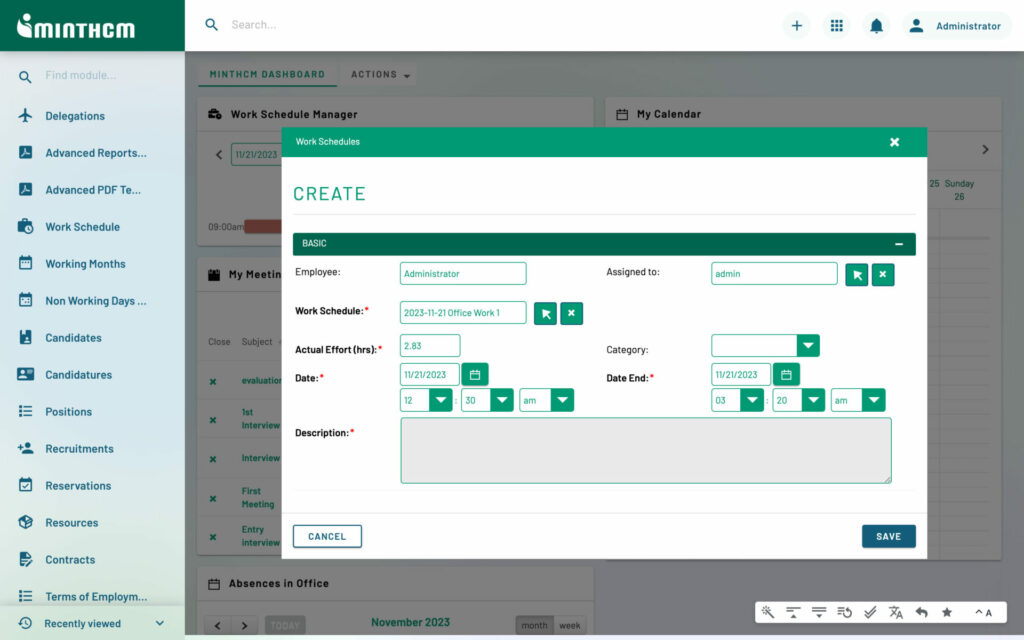
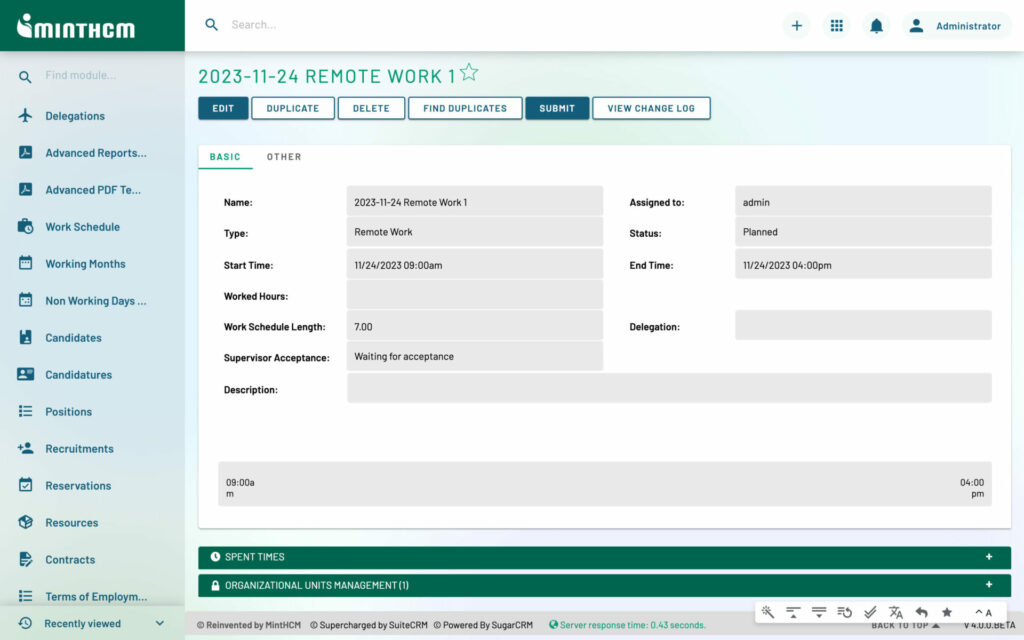
The best way to follow the progress of the assignments, as well as people’s calendars, is to provide a tool which actually organizes their days. Time management means something beyond just a clock-in/clock-out mechanism. It allows to plan future events as well as track the office hours and come to conclusions about the team’s busyness.
MY DAILY WORK SCHEDULES
It is a list of open work schedules that require filling them up with information.
WORK SCHEDULE MANAGER
It is a timeline of the daily tasks as the users add them to their work schedules. It showcases the time spent on particular assignments. It allows to determine how time-consuming are the duties of each employee.
ABSENCES
It is a dashlet in form of a simple calendar that shows which employees work from home or for any other reason can be unreachable on a given day.
OVERTIME
It is a summary of the hours spent at work. It shows how many extra hours has a particular person worked for, on a given month, and if there are any deficits in this area.
MY PROJECTS
It is a list of the projects assigned to the employee. Thanks to this dashlet it is possible to peek the status of particular jobs and that way prioritize the activities.
MY PROJECT TASKS
Because a single “Projects” record can be divided into smaller tasks, this dashlet gives a more detailed overview of the amount of work.

