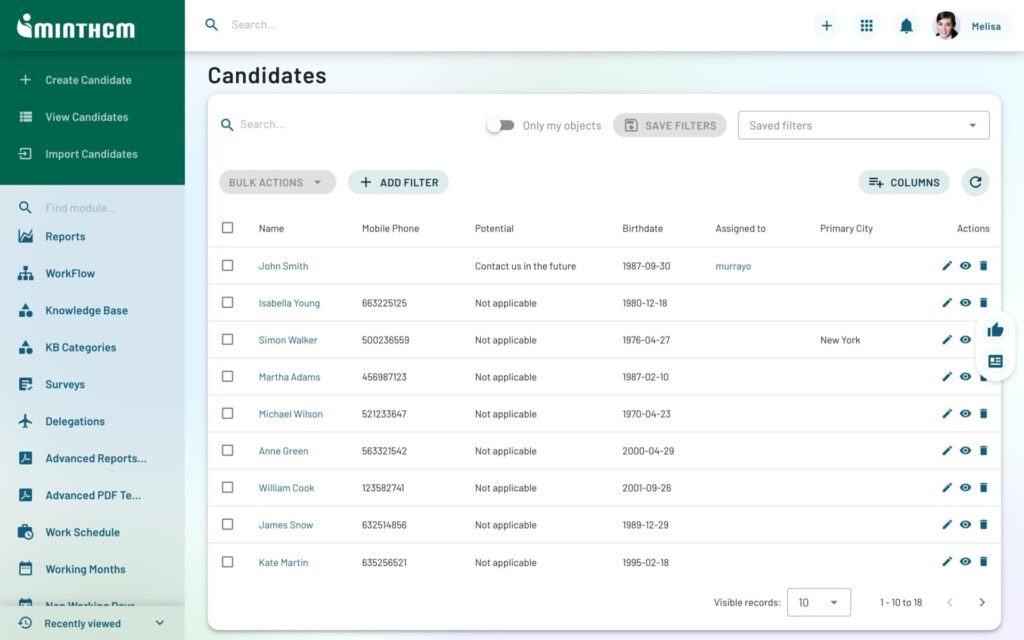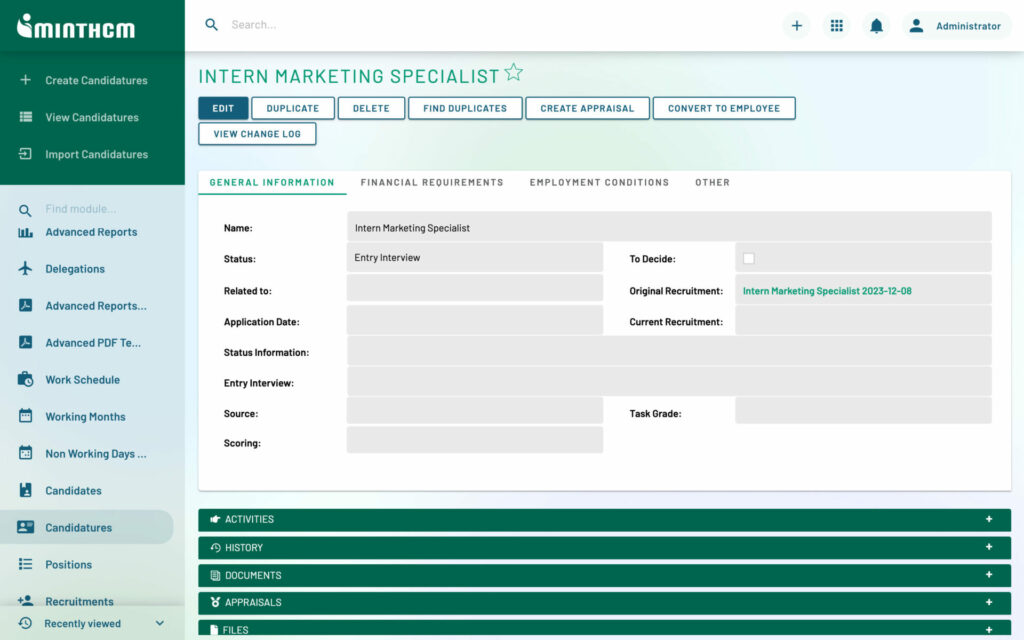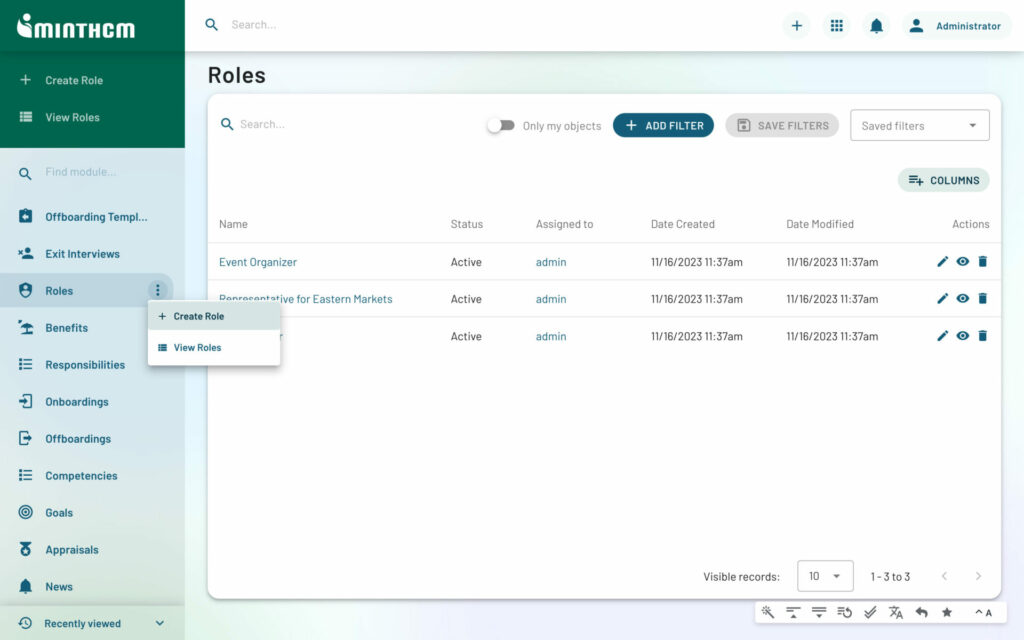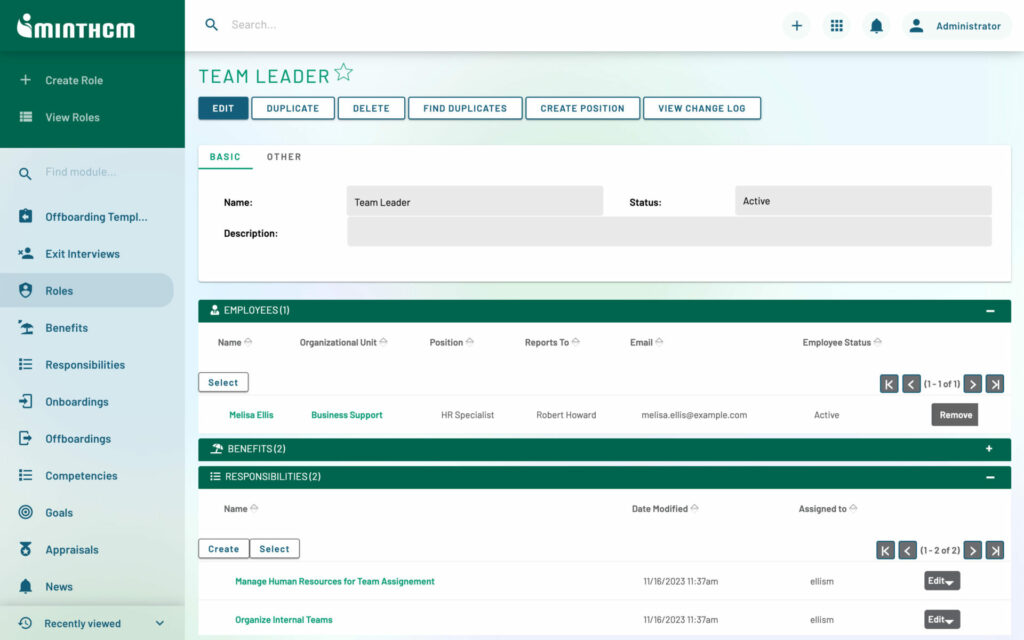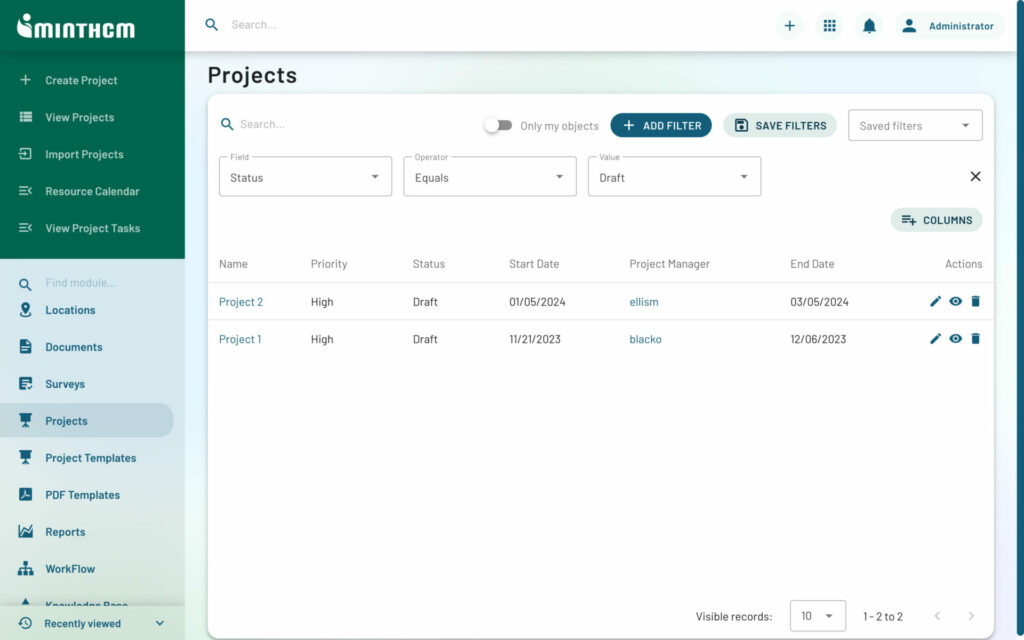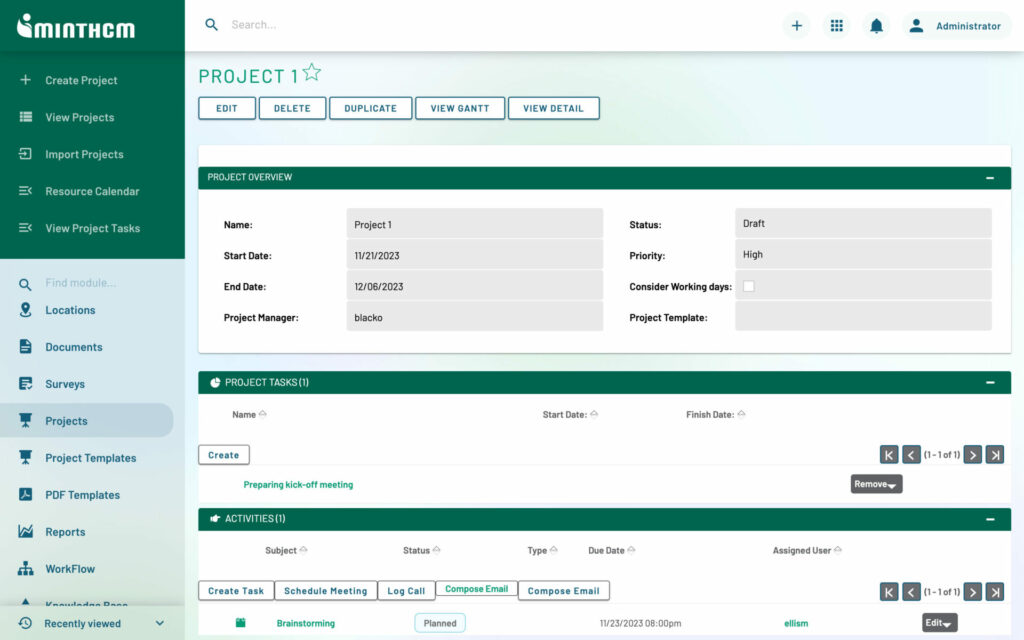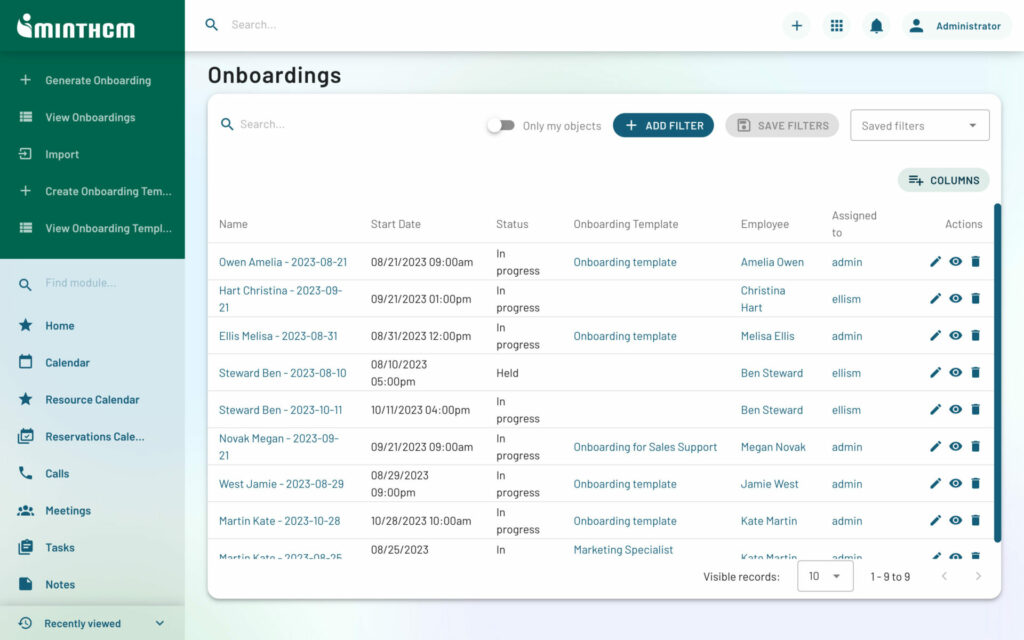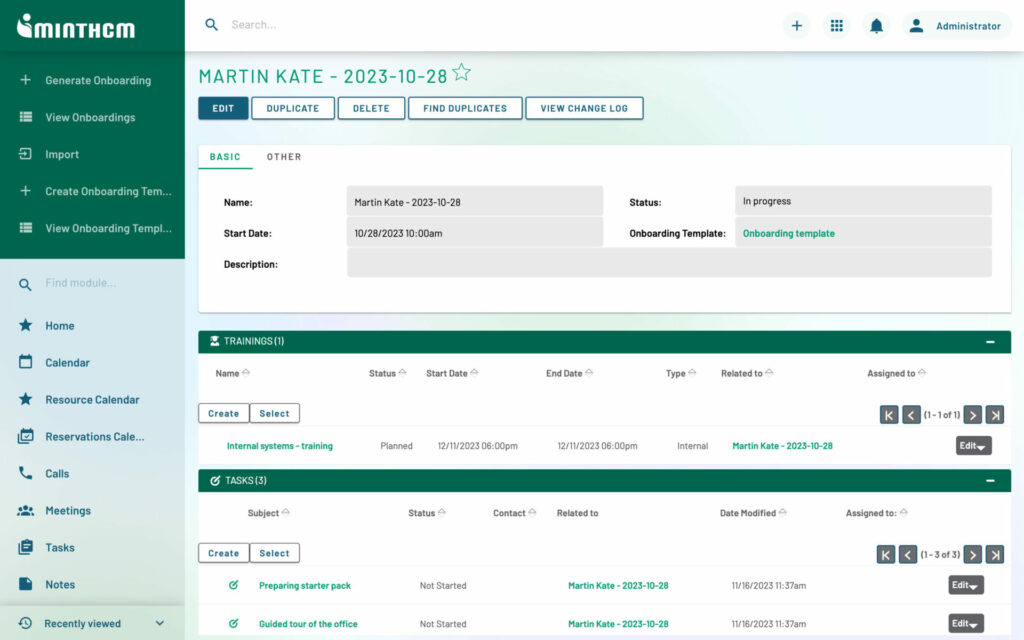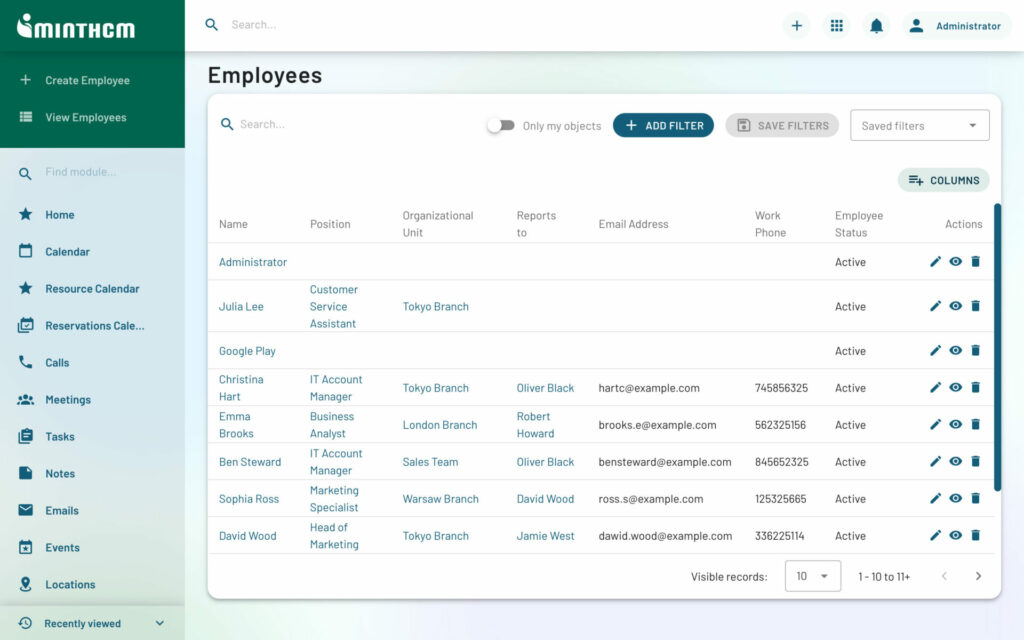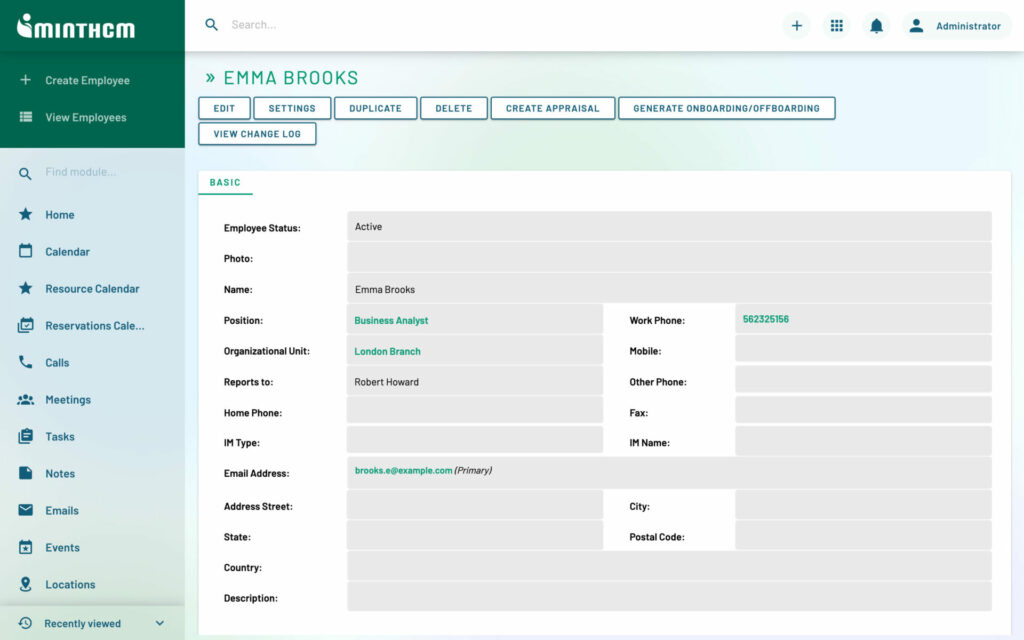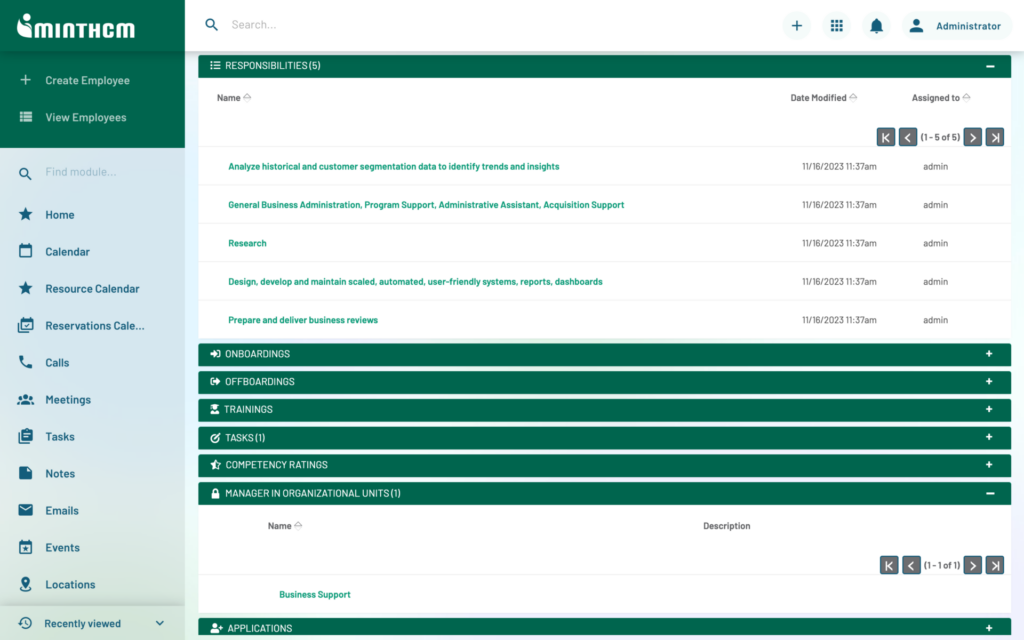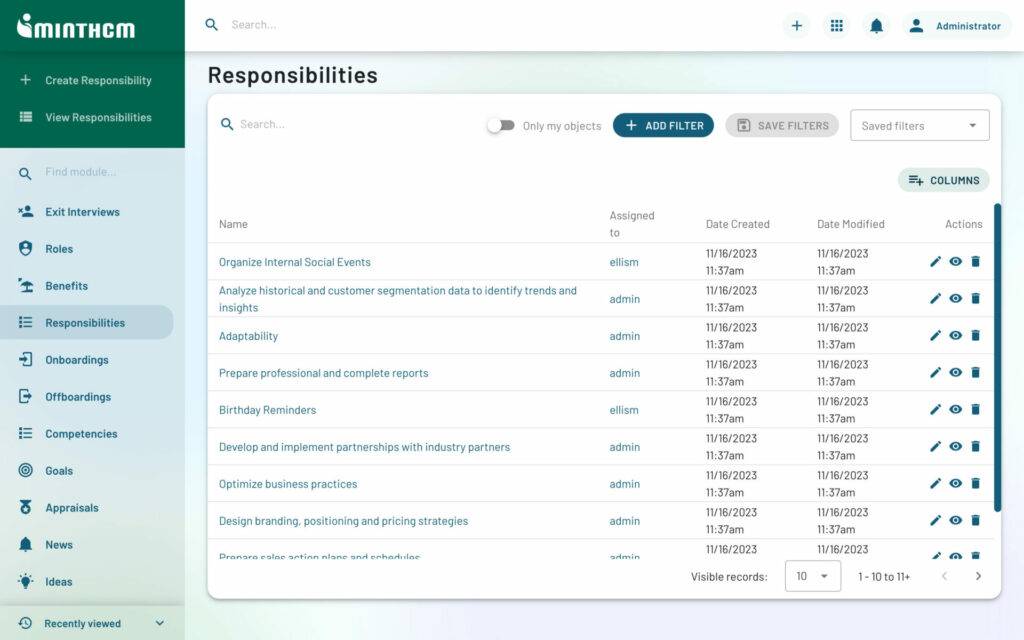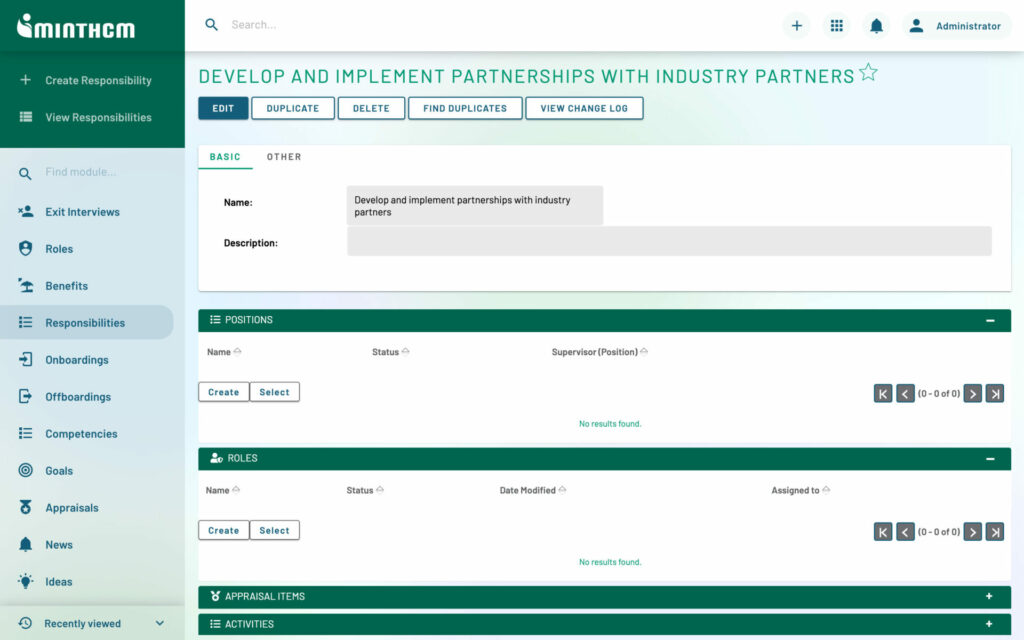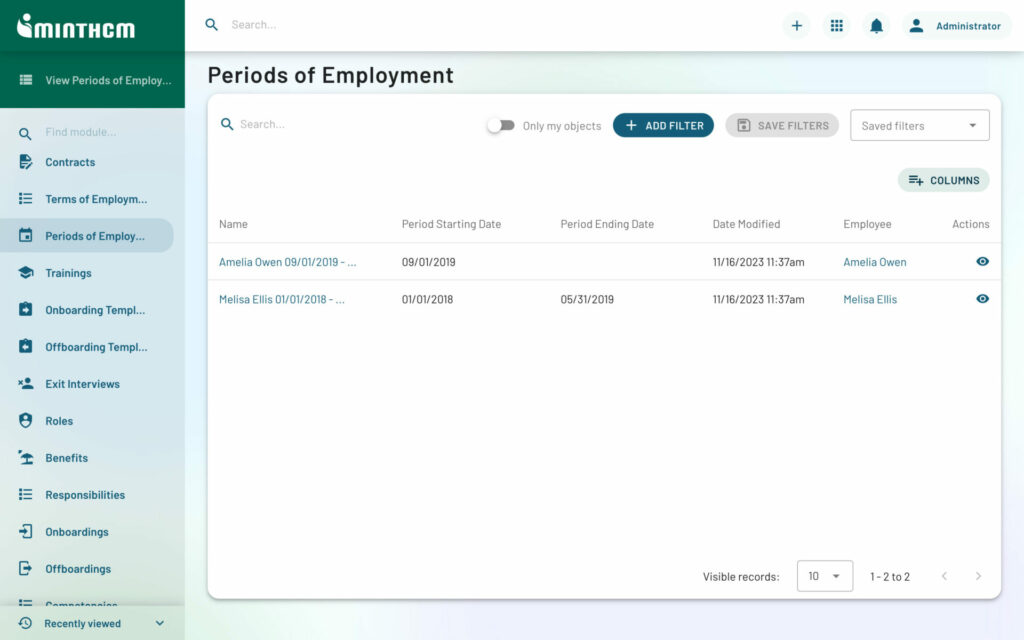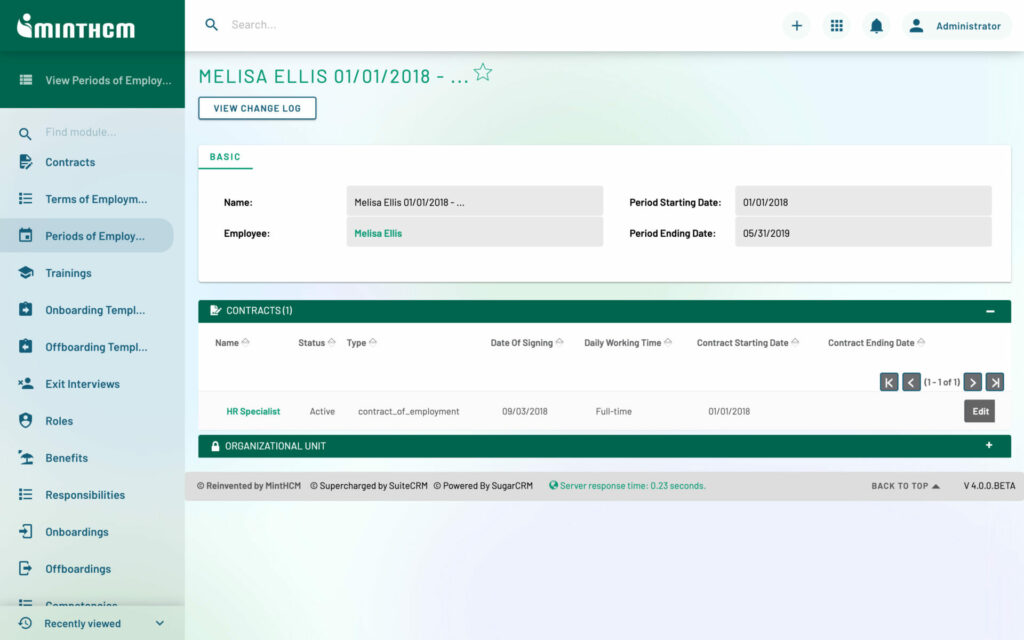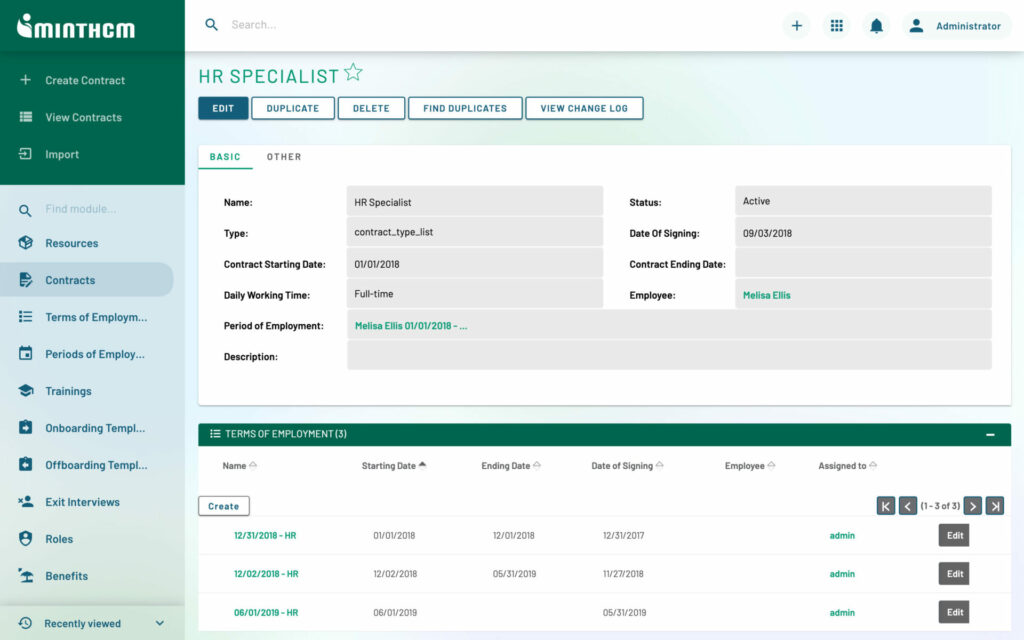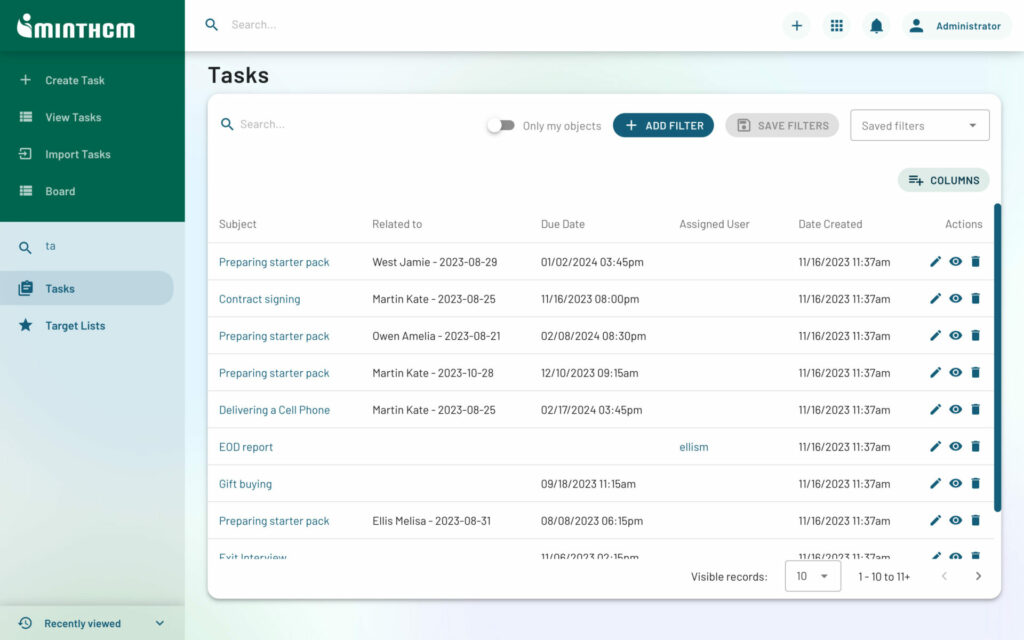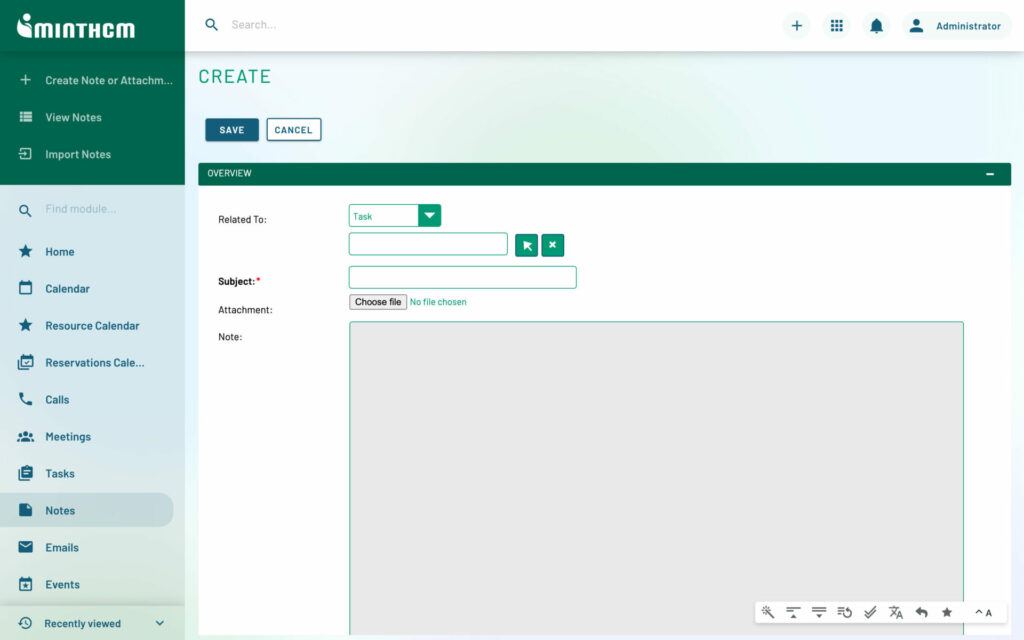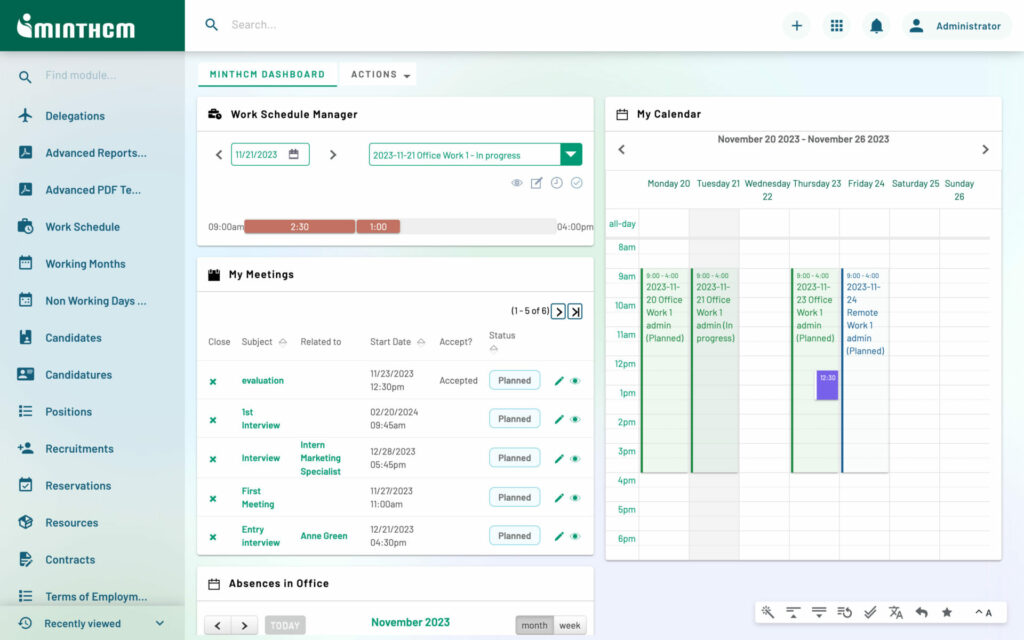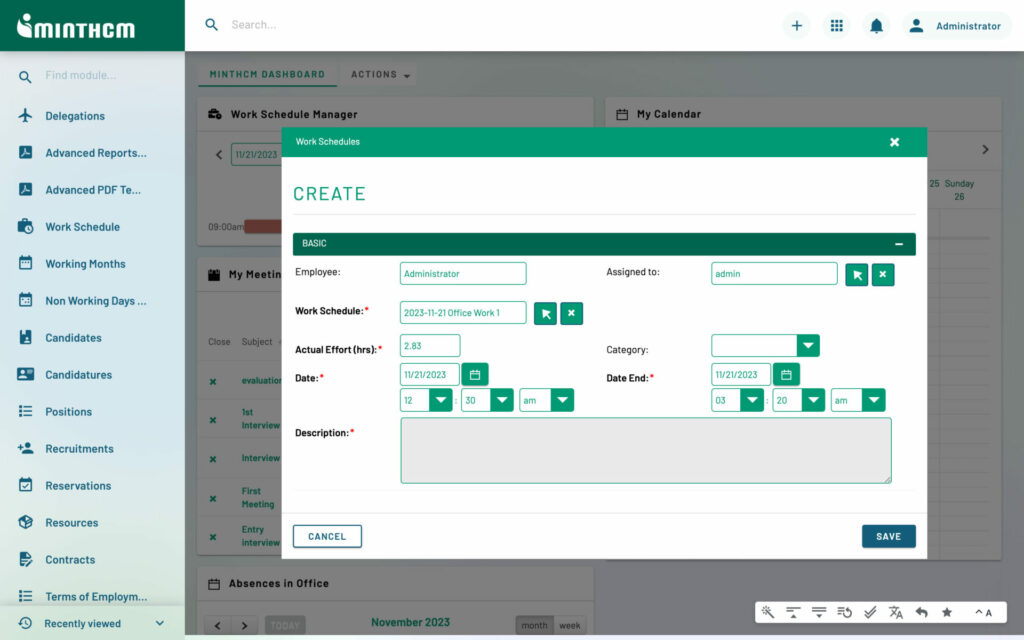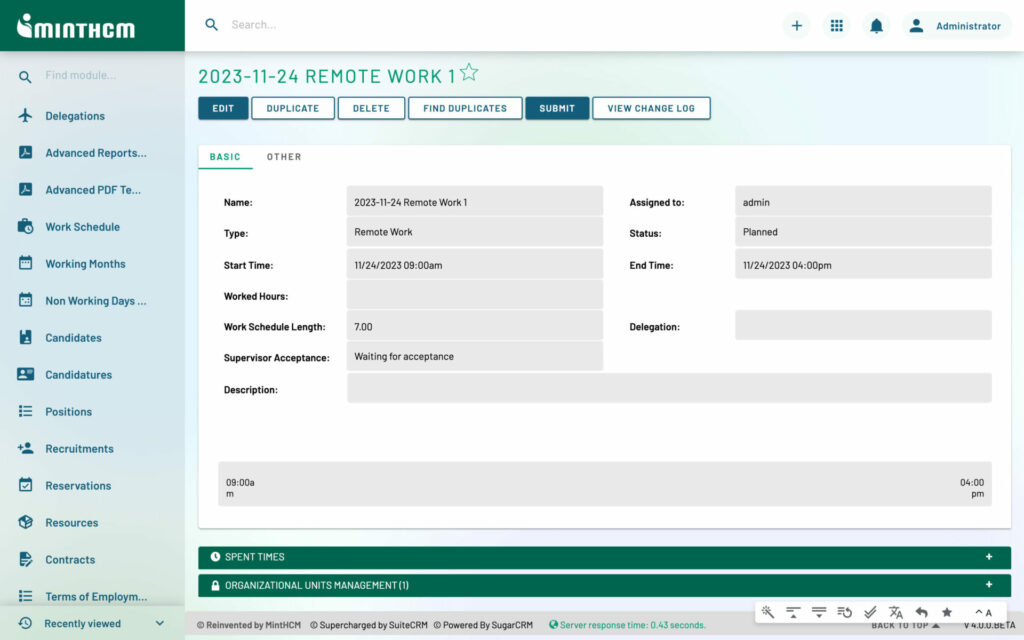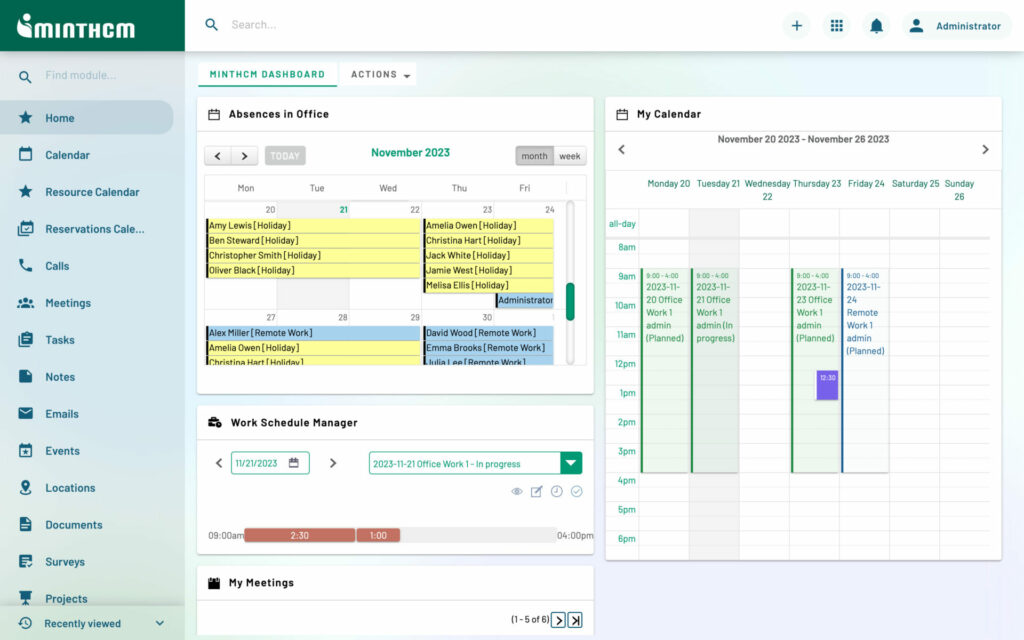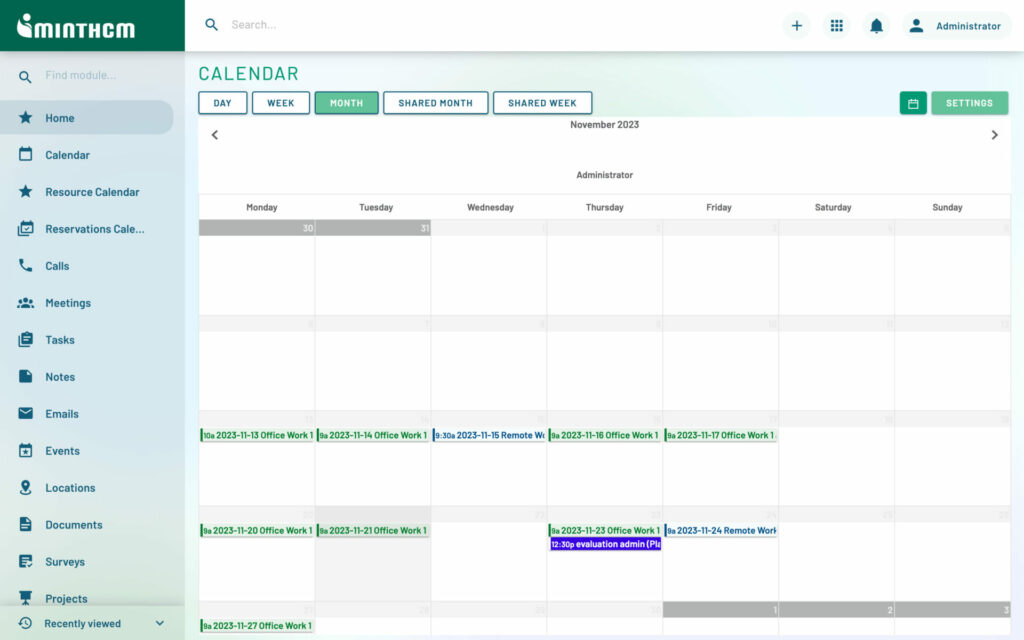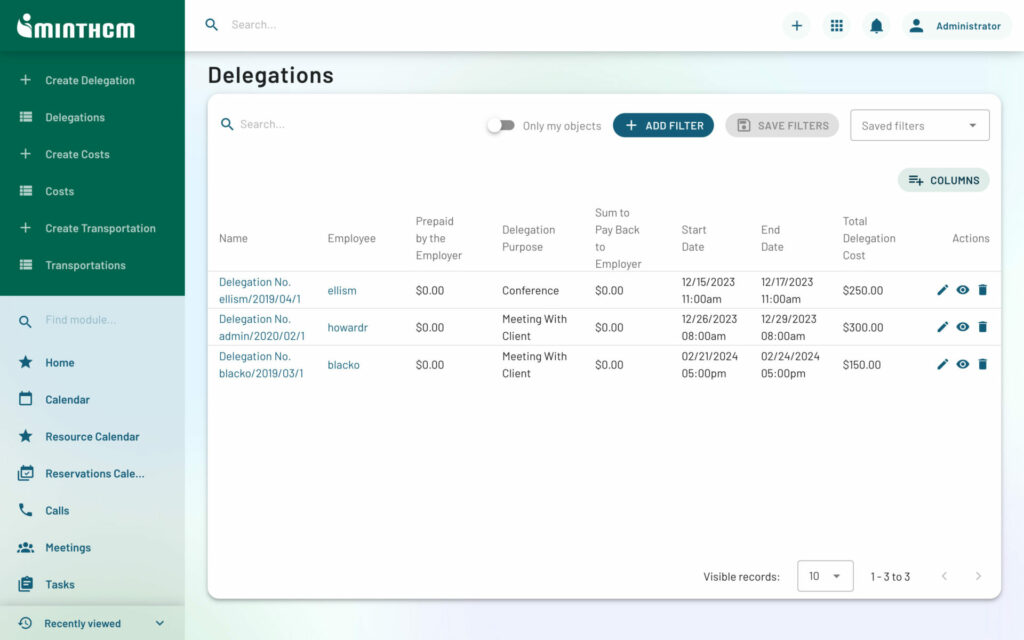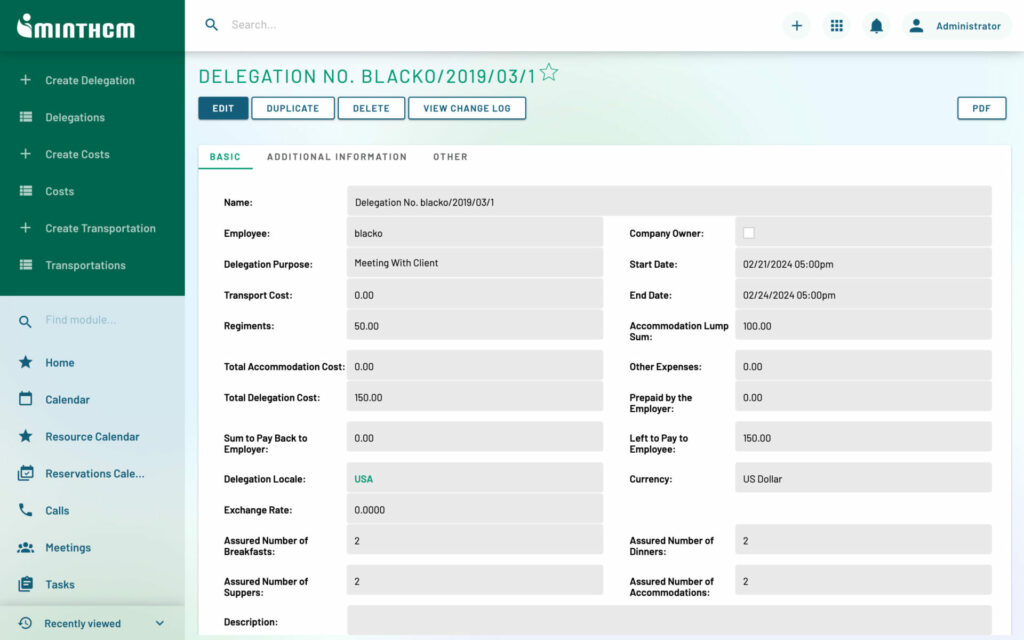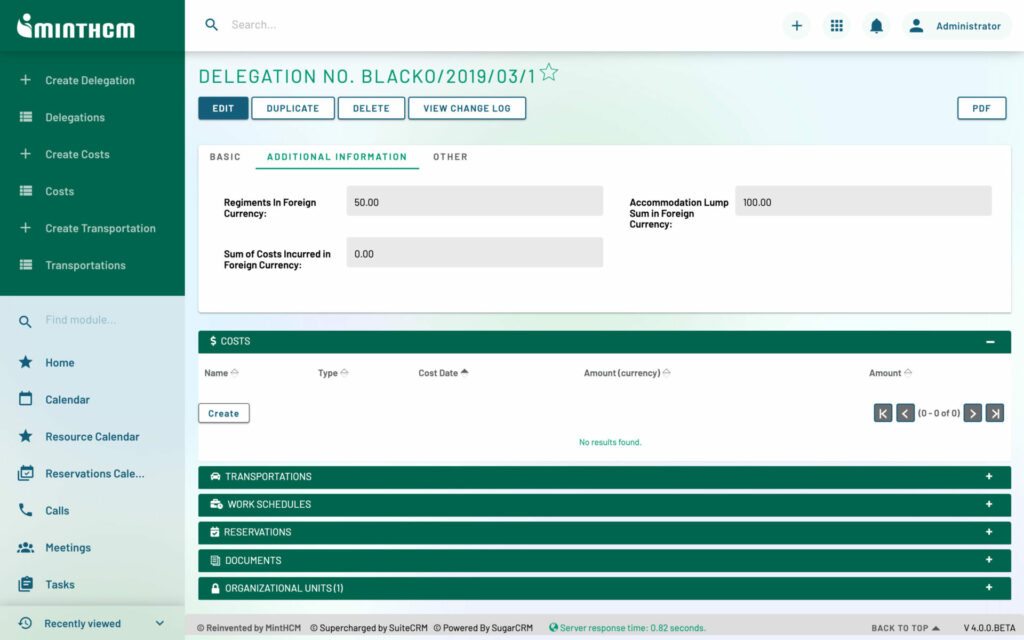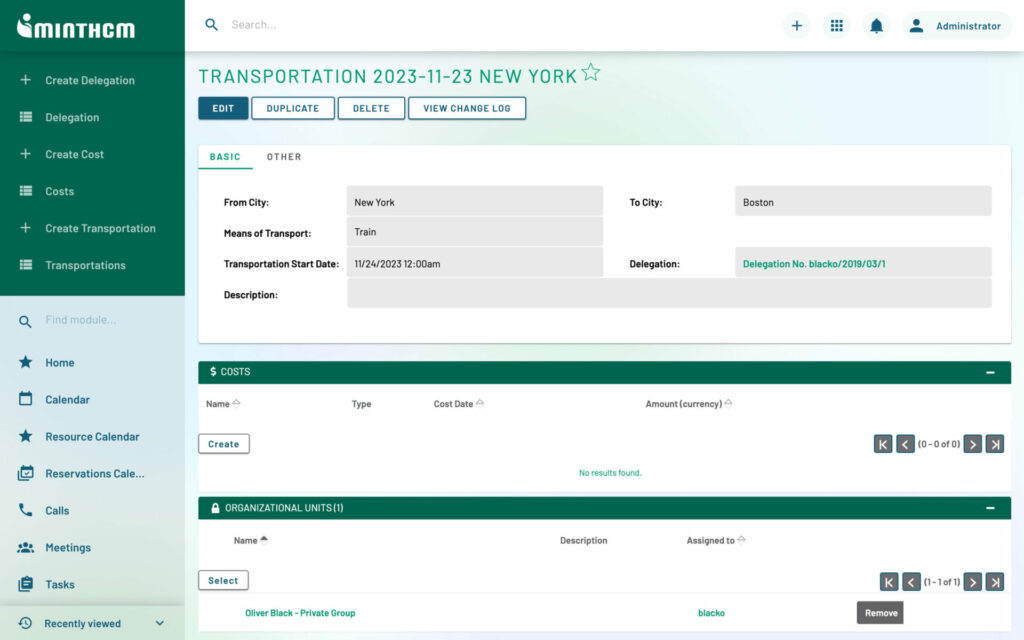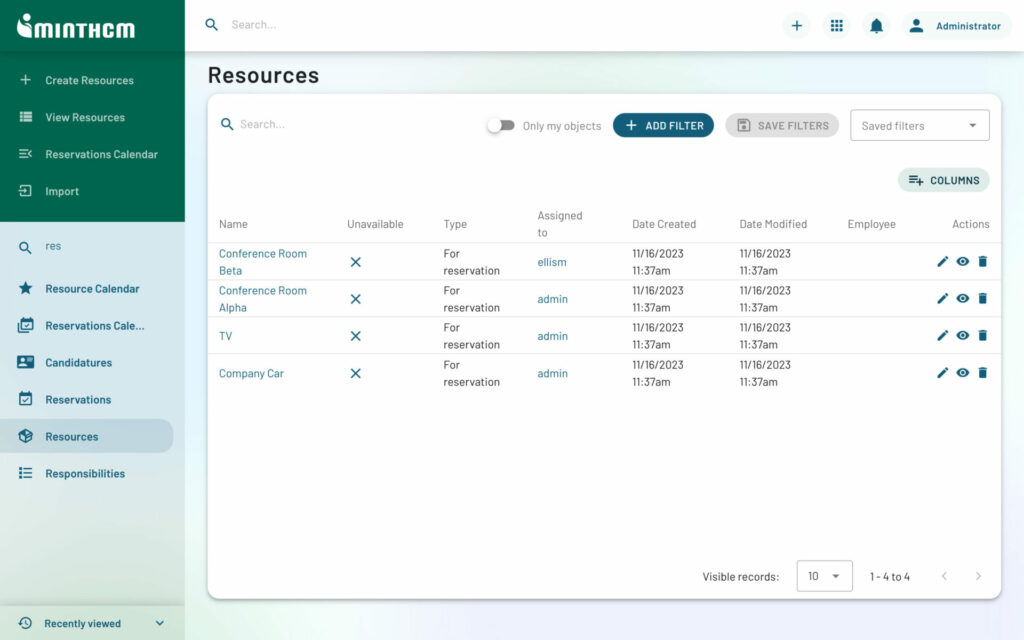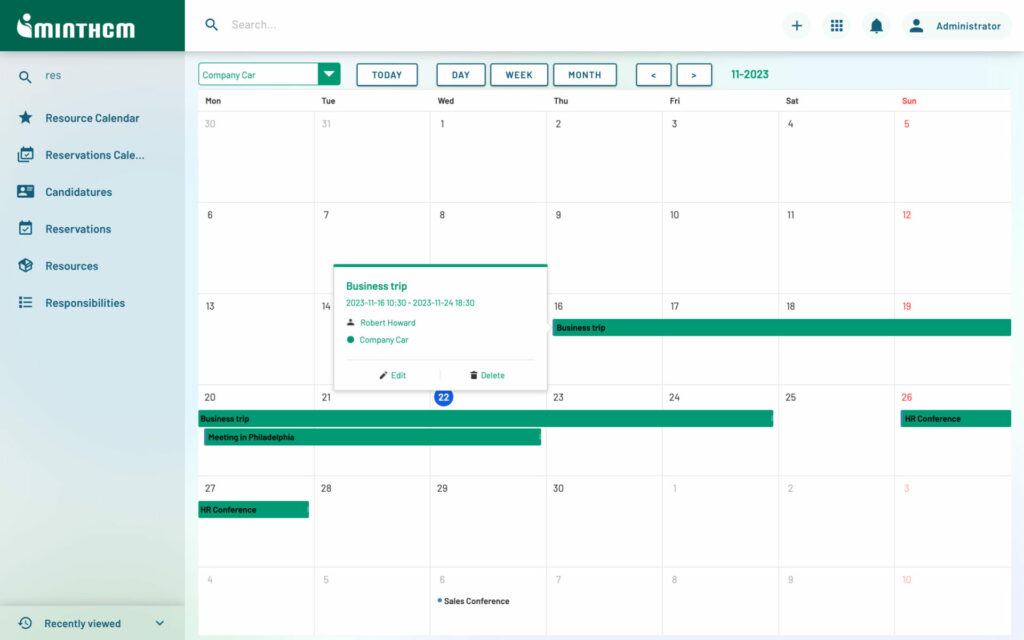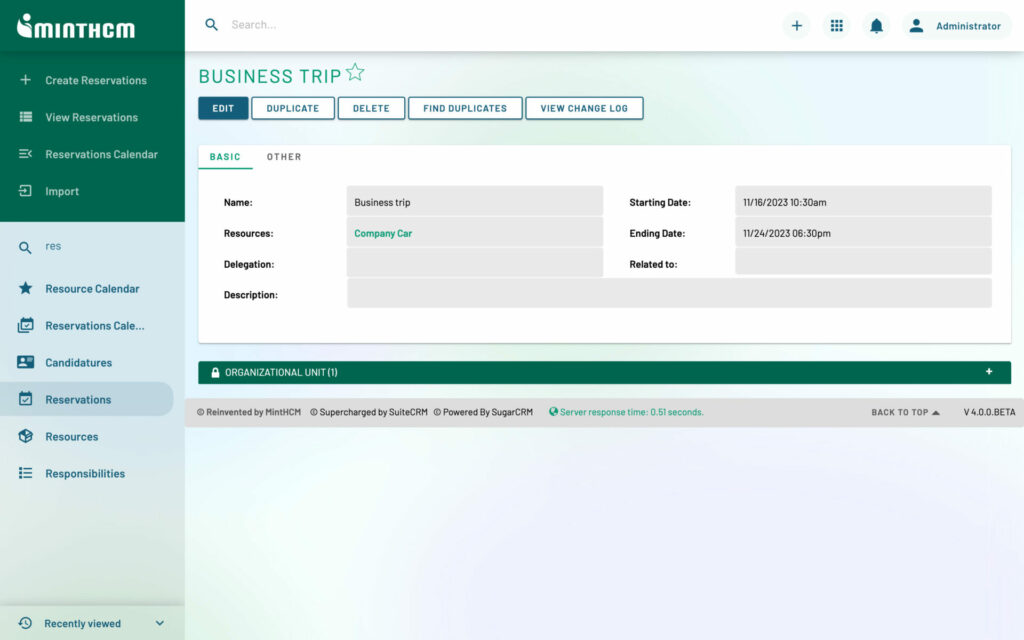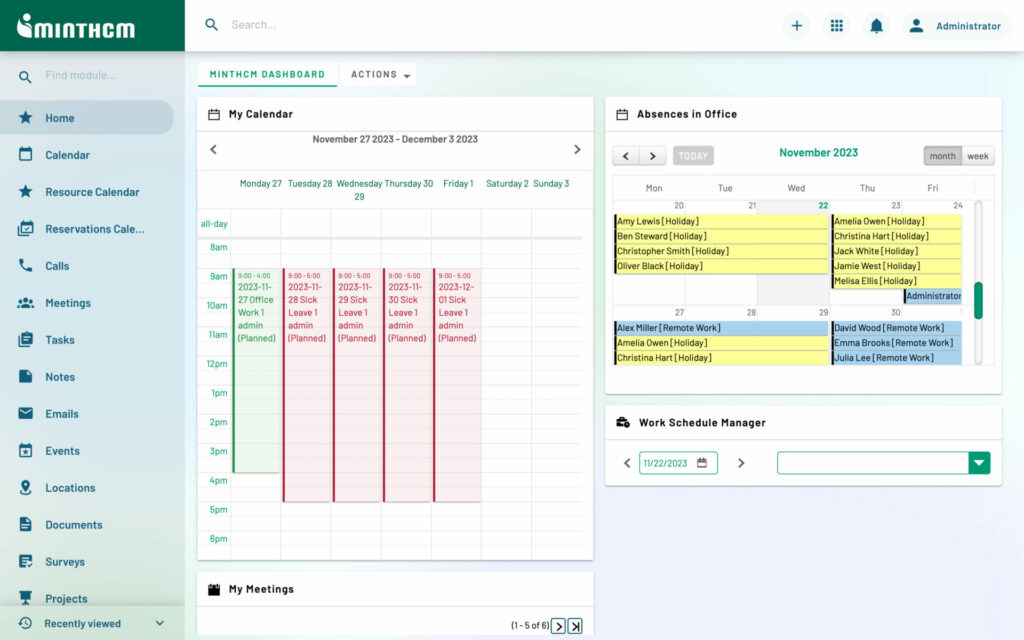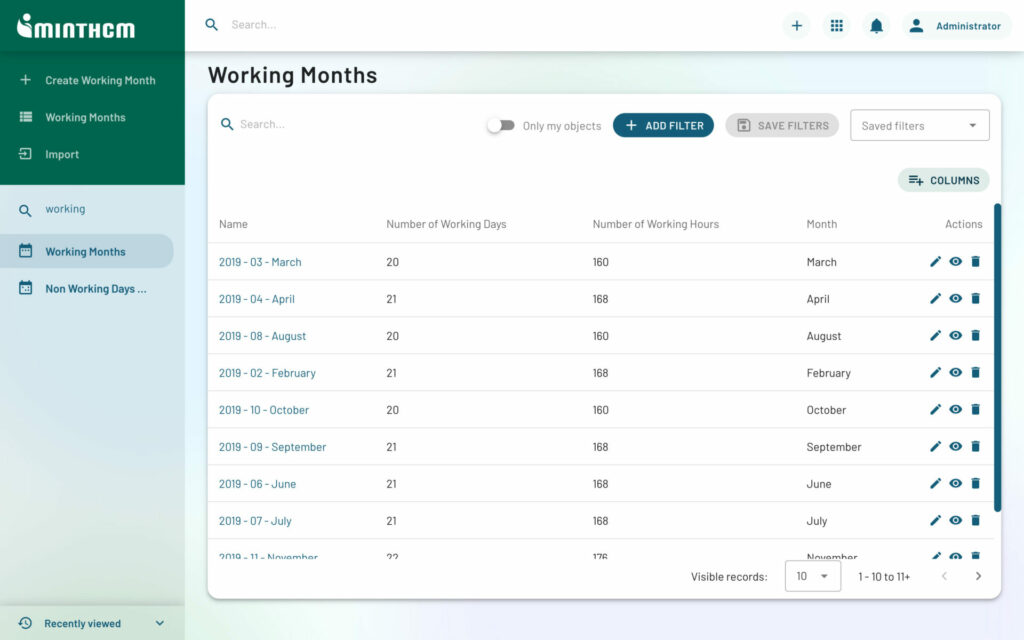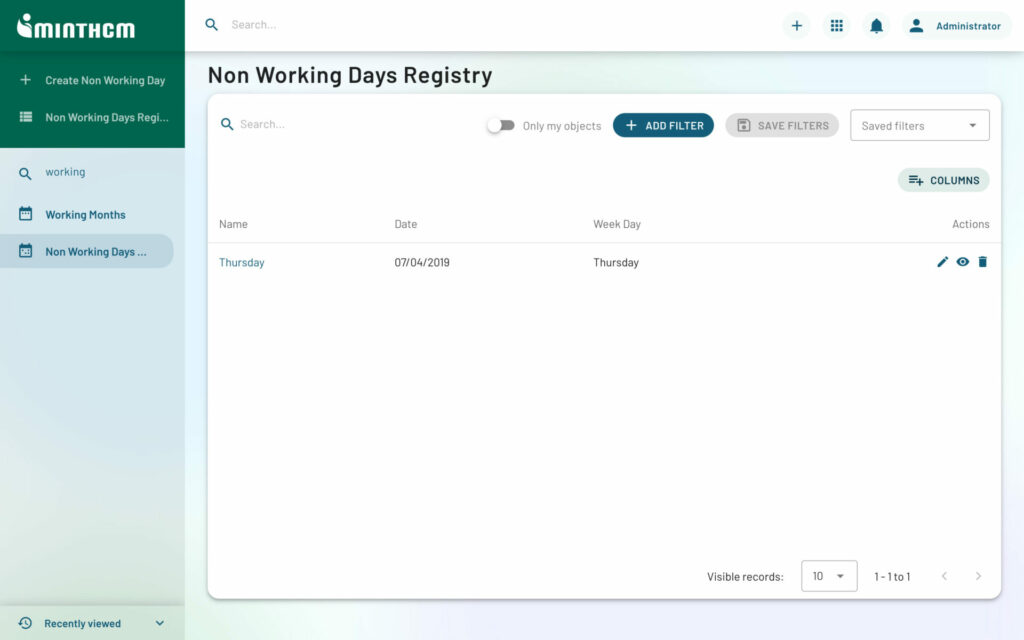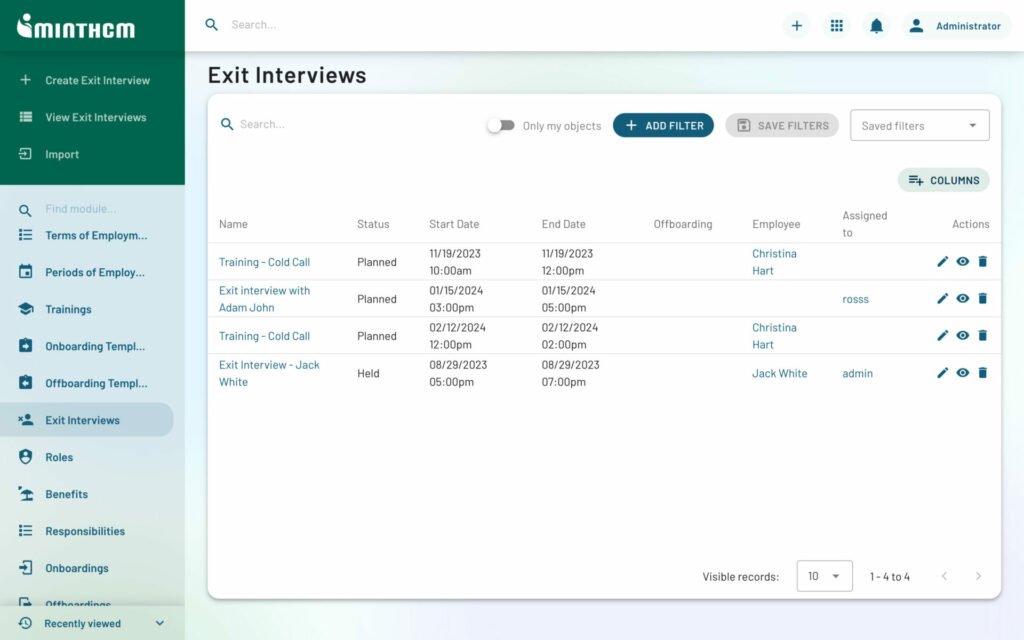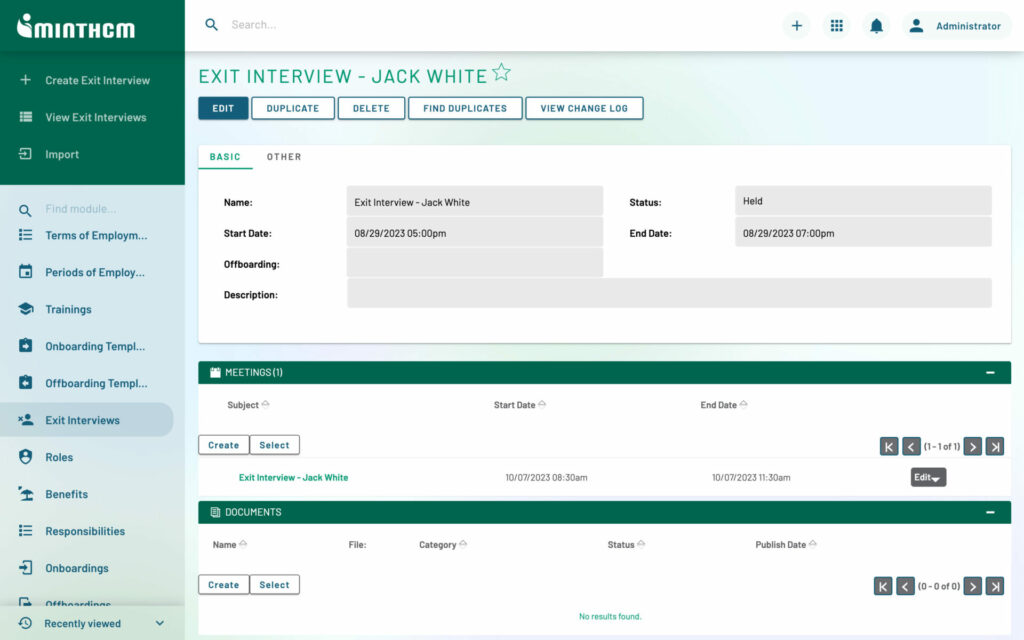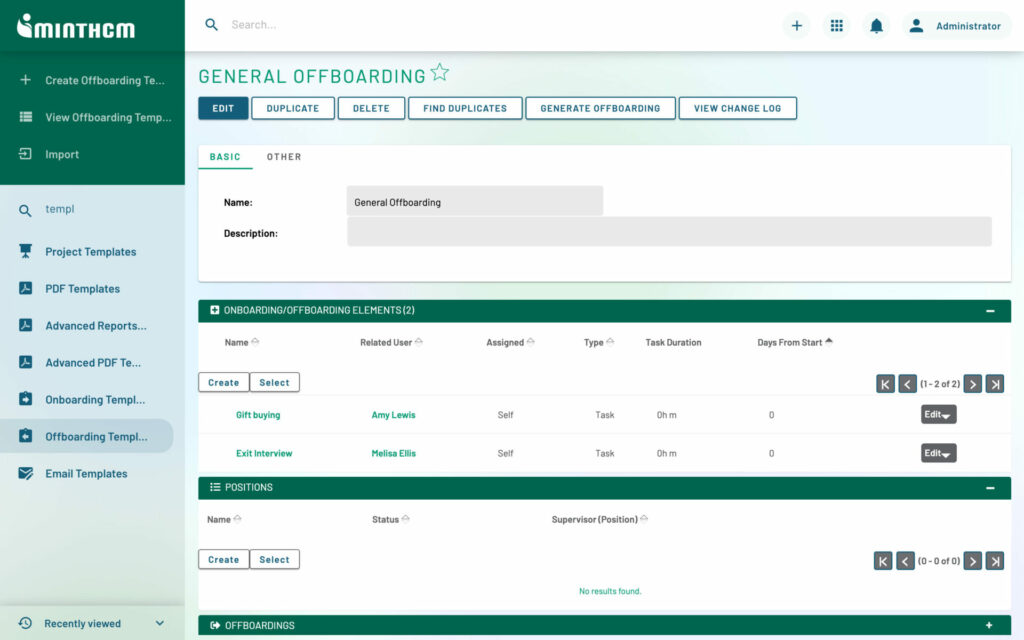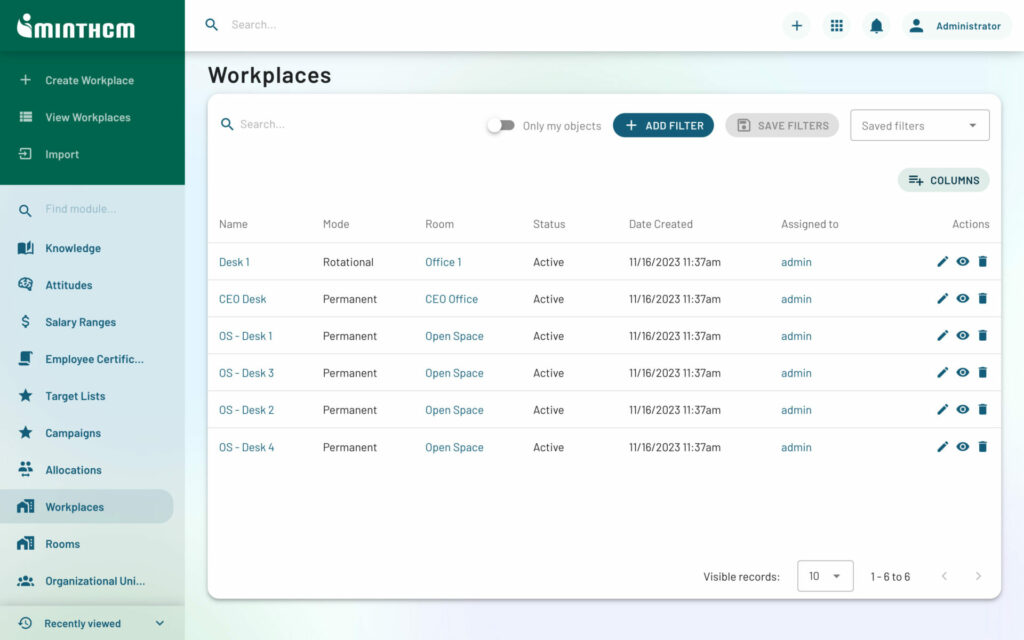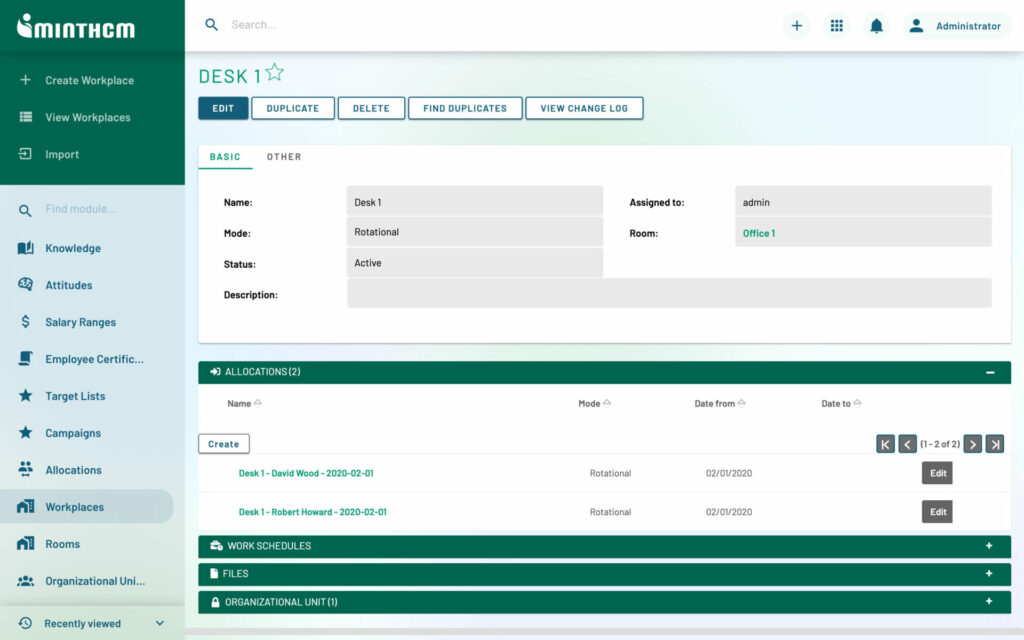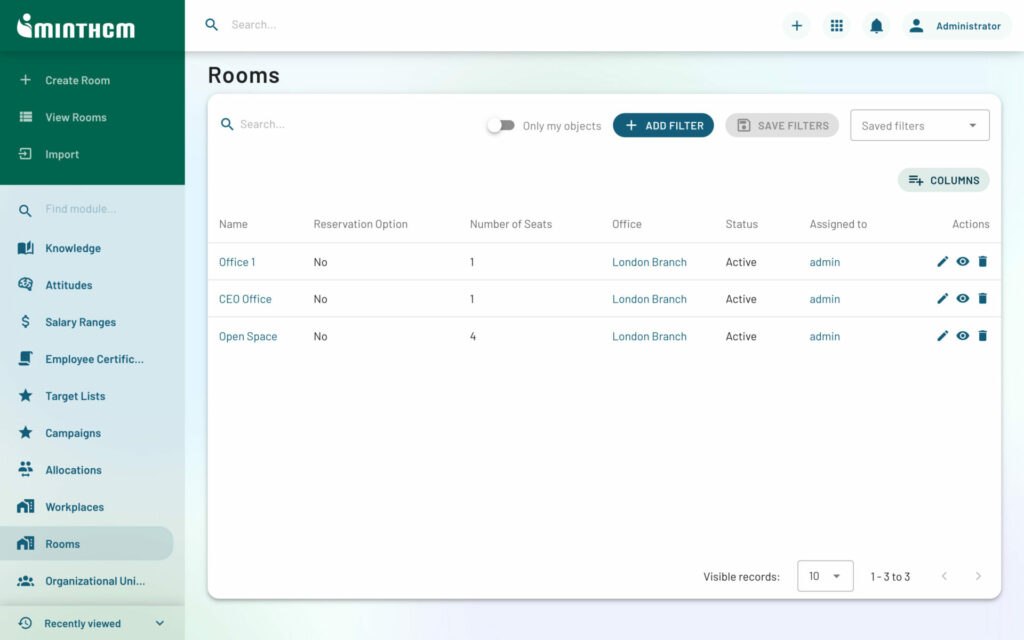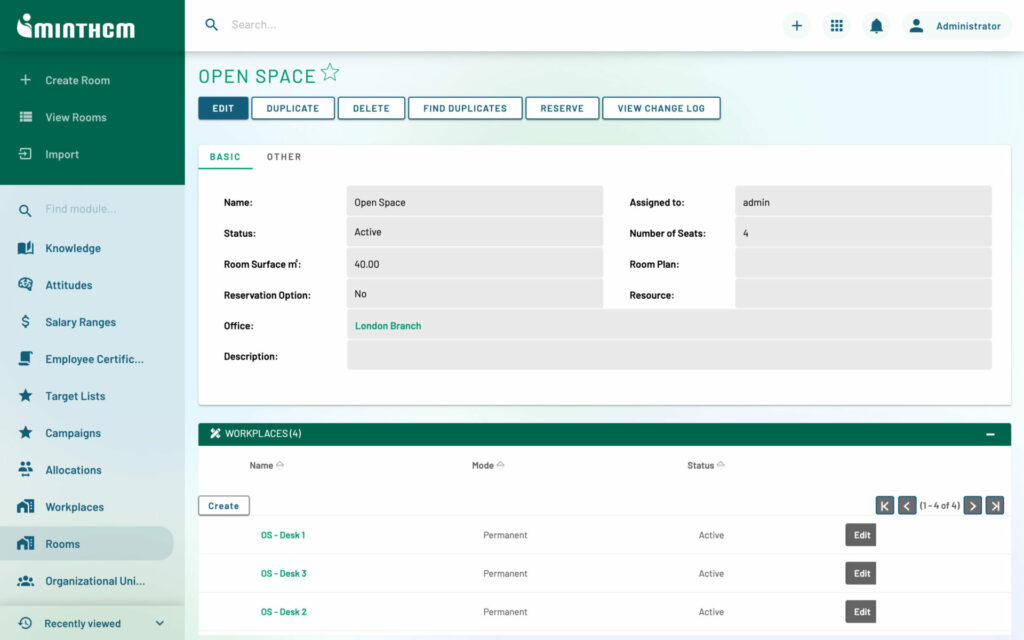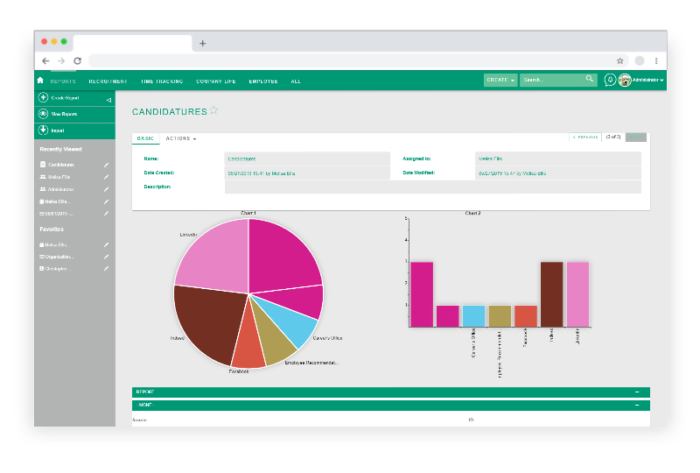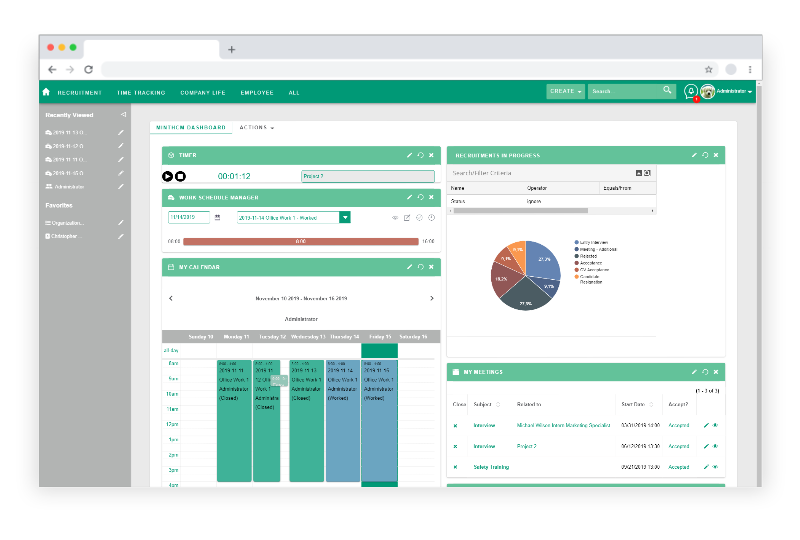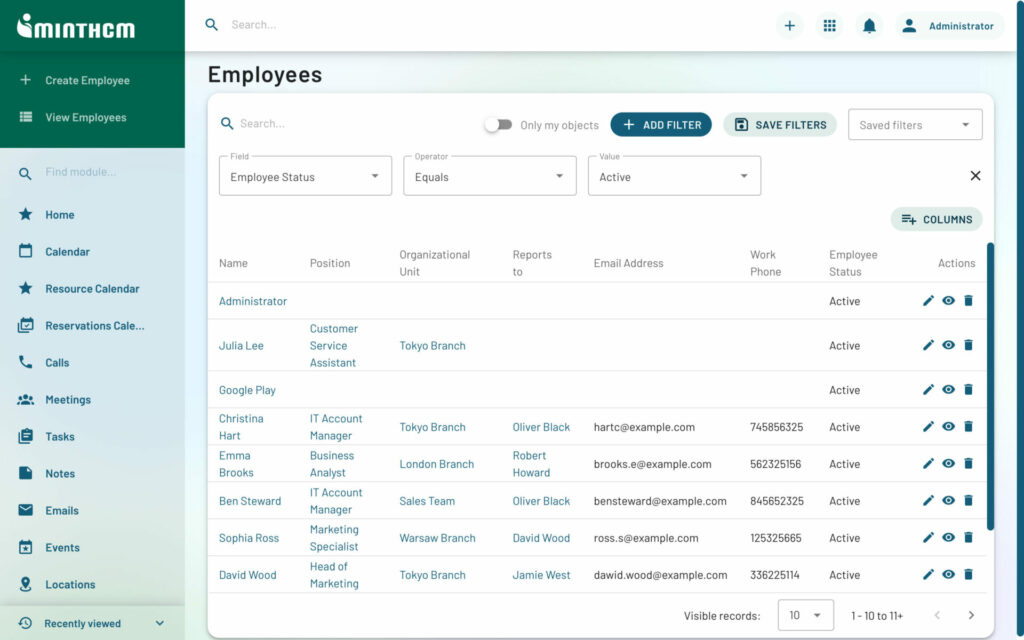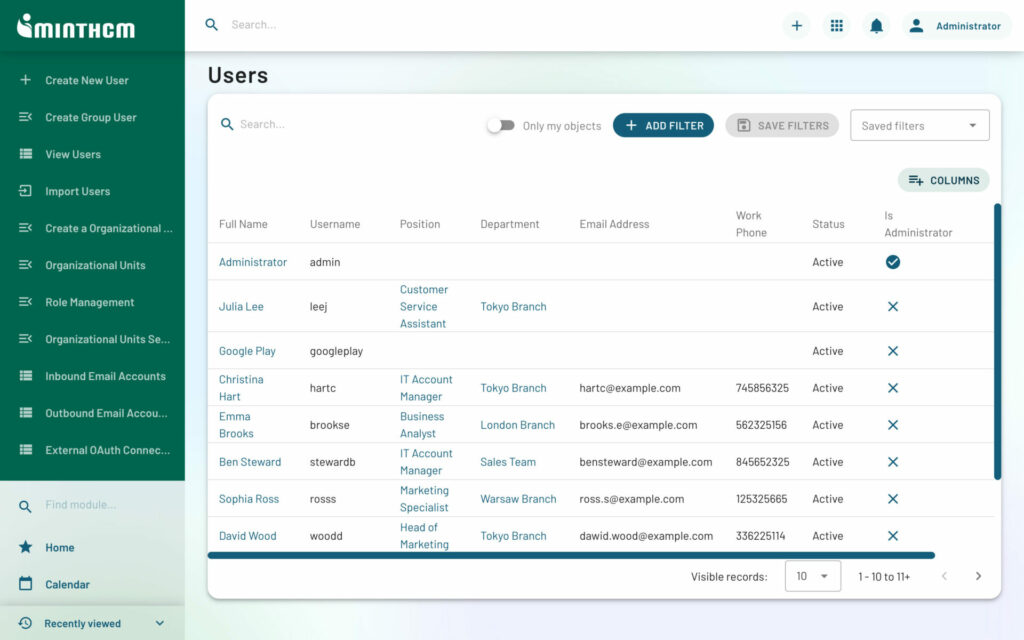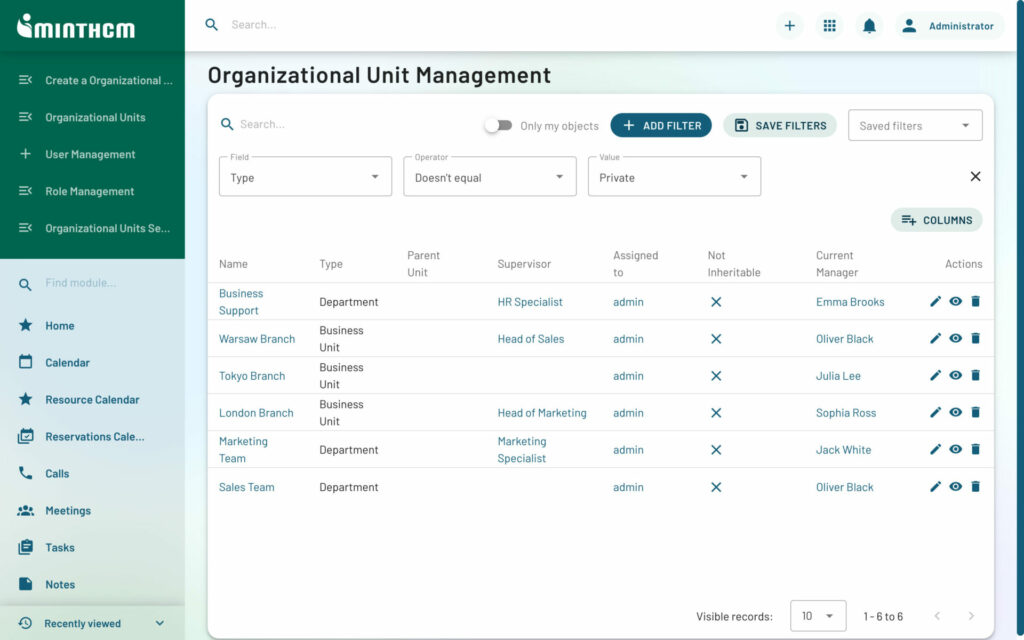RECRUITMENT
Effortless coordination of talent acquisition procedures.
MintHCM helps to organize the work around recruitment processes in companies. The responsibility of finding and hiring the right people is probably one of the most challenging tasks in the HR department. MintHCM eases and speeds up the whole procedure of admissions and ensures the continuity of many ongoing tasks.