How to use Mint API
Getting started
MintHCM API version 8 exposes a set of resources, to be consumed by clients who wish to harness the powerful HCM functionality provided by MintHCM. As such MintHCM is based on SuiteCRM, so the API is very similar. Hoever there are differences.
The API framework employs a Restful design to facilitate the JSON API 1.0 standard messages over HTTPS. It includes metaobjects to provide functionality which is not yet defined in the JSON API 1.0 standard. The MintHCM API is secured by the OAuth 2 Server provided in MintHCM.
Requirements
In order to prevent man-in-the-middle attacks, the authorization server MUST require the use of TLS with server authentication as defined by RFC2818 for any request sent to the authorization and token endpoints.
The client MUST validate the authorization server’s TLS certificate as defined by RFC6125 and in accordance with its requirements for server identity authentication.
MintHCM uses key cryptography in order to encrypt and decrypt, as well as verify the integrity of signatures.
Please ensure that you have the following:
- OpenSSL Extension installed and configured
- The MintHCM instance must be configured to use HTTPS/SSL
- You need to have PHP version 5.5.9 or 7.0 and above
Before you start, please check that everything is properly connected.
JSON API
Before you start calling endpoints
Please check the following below:
First, open a terminal and go to:
legacy/
Composer
Install composer packages with
composer install
Go to:
legacy/Api/V8/OAuth2
Generate private and public.key for OAUTH2
MintHCM API uses OAuth2 protocol, which needs public and private keys.
Generate a private key:
openssl genrsa -out private.key 2048
Then a public key:
openssl rsa -in private.key -pubout -out public.key
If you require more information, you can check this page.
The permission of the key files must be 600 or 660, so change it.
sudo chmod 600 private.key public.key
Also, you have to be sure that the config files are owned by PHP.
sudo chown www-data:www-data p*.key
OAUTH2 encryption key
OAuth2’s AuthorizationServer needs to set an encryption key for security reasons. This key has been generated during the MintHCM installation and stored in the config.php under “oauth2_encryption_key”. If you would like to change its value, you may generate a new one by running
php -r 'echo base64_encode(random_bytes(32)), PHP_EOL;'
and then store the output in the config.php
Current releases all use the value directly from config.php
Older versions updated the file legacy/Api/Core/Config/Apiconfig.php with the value from config.php when running a repair and rebuild. If any issues arise, and you are troubleshooting it may be worth taking a look there.
If you require any more info, you can check this page.
Verify if rewrite module is installed and activated
It is necessary to verify if ‘mod_rewrite’ module of Apache server is enabled. Make sure to enable and activate it. This process depends on Operating System, installed versions of software etc. Please check this stackoverflow’s answers 1, 2 to get directions how to enable the module.
Also, for the MintHCM location (root{/var/www} or subdir{/var/www/subdir}) one should change AllowOverride directive inside Directory directive from None to All to assure that rewrite rules of .htaccess work:
<Directory /var/www/subdir> Options Indexes FollowSymLinks AllowOverride All Require all granted</Directory>
Authentication
MintHCM Api allows two kind of grant types:
- Client credential
- Password
| Parameter | Description |
| Access Token URL | {{minthcm.url}}/Api/access_token |
| Username | Only available for Password grants. Must be a valid MintHCM user name. |
| Password | Only available for Password grants. Password for the selected user. |
| Client ID | Client ID exists in OAuth2Clients module’s ID. Must be a valid GUID. |
| Client Secret | Client secret is also in OAuth2Clients module as SHA256 generated value. |
| Scopes | Scopes haven’t implemented yet |
Available parameters
According to JsonApi specification, the available parameters are the following depending on the GET endpoint:
Fields
Fields can filter on attribute object. Allowed keys are valid bean properties.
Example:
{{minthcm.url}}/Api/V8/module/Accounts/11a71596-83e7-624d-c792-5ab9006dd493?fields[Accounts]=name,account_type
Result:
{ "data": { "type": "Account", "id": "11a71596-83e7-624d-c792-5ab9006dd493", "attributes": { "name": "White Cross Co", "account_type": "Customer" }, "relationships": { "AOS_Contracts": { "links": { "related": "/V8/module/Accounts/11a71596-83e7-624d-c792-5ab9006dd493/relationships/aos_contracts" } } } }}
Page
Page can filter beans and set pagination. Allowed key are numer and size.
- Page[numer]: number of the wanted page
- Page[size]: size of the result
Example:
{{minthcm.url}}/Api/V8/module/Accounts?fields[Account]=name,account_type&page[number]=3&page[size]=1
Result:
{
"meta": {
"total-pages": 54
},
"data": [
{
"type": "Account",
"id": "e6e0af95-4772-5773-ae70-5ae70f931feb",
"attributes": {
"name": "",
"account_type": ""
},
"relationships": {
"AOS_Contracts": {
"links": {
"related": "/V8/module/Accounts/e6e0af95-4772-5773-ae70-5ae70f931feb/relationships/aos_contracts"
}
}
}
}
],
"links": {
"first": "/V8/module/Accounts?fields[Account]=name,account_type&page[number]=1&page[size]=1",
"prev": "/V8/module/Accounts?fields[Account]=name,account_type&page[number]=2&page[size]=1",
"next": "/V8/module/Accounts?fields[Account]=name,account_type&page[number]=4&page[size]=1",
"last": "/V8/module/Accounts?fields[Account]=name,account_type&page[number]=54&page[size]=1"
}
}
Sort
Sort is only available when collections wanted to be fetched. Sorting is set to ASC by default. If the property is prefixed with hyphen, the sort order changes to DESC.
Important notice: we only support single sorting right now!
Example:
{{minthcm.url}}/Api/V8/module/Accounts?sort=-name
Result:
{
"data": [
{
"type": "Account",
"id": "e6e0af95-4772-5773-ae70-5ae70f931feb",
"attributes": {
"name": "White Cross Co",
"account_type": "Customer"
},
"relationships": {
"AOS_Contracts": {
"links": {
"related": "/V8/module/Accounts/1d125d2a-ac5a-3666-f771-5ab9008b606c/relationships/aos_contracts"
}
}
}
},
{
"type": "Account",
"id": "7831d361-2f3c-dee4-d36c-5ab900860cfb",
"attributes": {
"name": "Union Bank",
"account_type": "Customer"
},
"relationships": {
"AOS_Contracts": {
"links": {
"related": "/V8/module/Accounts/7831d361-2f3c-dee4-d36c-5ab900860cfb/relationships/aos_contracts"
}
}
}
}
],
}
Filter
Our filter strategy is the following:
- Filter[operator]=and
- Filter[account_type][eq]=Customer
Important notice: we don’t support multiple level sorting right now!
Supported operators
Comparison
EQ = '=';
NEQ = '<>';
GT = '>';
GTE = '>=';
LT = '<';
LTE = '<=';
Logical
'AND', 'OR'
Example:
{{minthcm.url}}/Api/V8/module/Accounts?fields[Accounts]=name,account_type&filter[operator]=and&filter[account_type][eq]=Customer
Example:
{{minthcm.url}}/Api/V8/module/Accounts?filter[account_type][eq]=Customer
Result:
Endpoints
Logout
POST {{mintHCM.url}}/Api/V8/logout
Modules
GET {{mintHCM.url}}/Api/V8/meta/modules
Module Fields
GET {{mintHCM.url}}/Api/V8/meta/fields/{moduleName}
Get a module by ID
GET {{mintHCM.url}}/Api/V8/module/{moduleName}/{id}
Available parameters: fields
Example:
Api/V8/module/Accounts/11a71596-83e7-624d-c792-5ab9006dd493?fields[Accounts]=name,account_type
Get collection of modules
GET {{mintHCM.url}}/Api/V8/module/{moduleName}
Available parameters: fields, page, sort, filter
Example:
Api/V8/module/Accounts?fields[Accounts]=name,account_type&page[size]=4&page[number]=4
Create a module record
POST {{mintHCM.url}}/Api/V8/module
Example body:
{
"data": {
"type": "Accounts",
"attributes": {
"name": "Test account"
}
}
}
Update a module record
PATCH {{minthcm.url}}/Api/V8/module
Example body:
{
"data": {
"type": "Accounts",
"id": "11a71596-83e7-624d-c792-5ab9006dd493",
"attributes": {
"name": "Updated name"
}
}
}
Delete a module record
DELETE {{minthcm.url}}/Api/V8/module/{moduleName}/{id}
Get relationship
GET {{minthcm.url}}/Api/V8/module/{moduleName}/{id}/relationships/{relatedModuleName}
Example:
Api/V8/module/Accounts/129a096c-5983-1d59-5ddf-5d95ec91c144/relationships/Accounts
Create relationship
POST {{minthcm.url}}/Api/V8/module/{moduleName}/{id}/relationships
Example body:
{
"data": {
"type": "Contacts",
"id": "129a096c-5983-1d59-5ddf-5d95ec91c144"
}
}
Delete relationship
DELETE {{minthcm.url}}/Api/V8/module/{moduleName}/{id}/relationships/{relatedModule}/{relatedBeanId}
Example:
/Api/V8/module/Accounts/129a096c-5983-1d59-5ddf-5d95ec91c144/relationships/Accounts/11a71596-83e7-624d-c792-5ab9006dd493
Configure Authentication: Obtaining A Session
The MintHCM API requires that a client has an active session to consume the API. Sessions are acquired by authenticating with the OAuth 2 Server, using one of the available grant types.
Configure Grant Types
Before you can consume the API, you must first configure MintHCM to grant access to a client. MintHCM 4.1 provides an administrative panel, through which you can add clients and revoke tokens. To configure the grant types, select the admin panel, and then select OAuth2 Clients and Tokens:
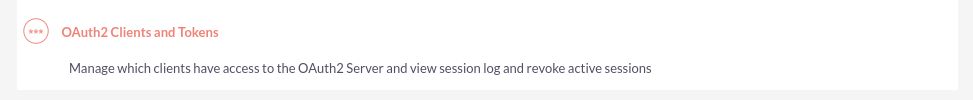
Client Credentials Grant
A client credentials grant is the simplest of all of the grants types, this grant is used to authenticate a machine or service. Select new client credentials client:
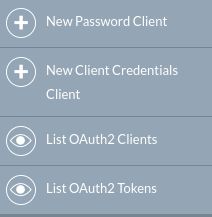
Begin configuring the grant:
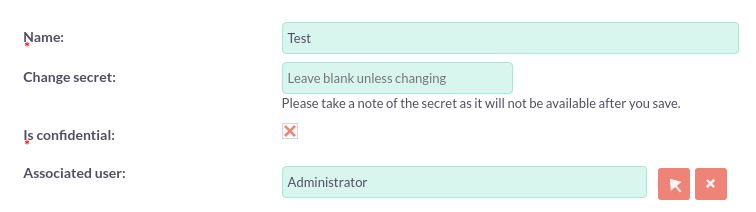
| Field | Description |
| Name | This makes it easy to identify the client. |
| Secret | Defines the client_secret which is posted to the server during authentication. |
| Is Confidential | A confidential client is an application thet is capable of keeping a client password confidentional to the world. |
| Associated User | Limits the clients access to CRM, by associating the client with the security privileges of a user. |
The ‘secret’ will be hashed when saved, and will not be accessible later. The ‘id’ is created by MintHCM and will be visible once the client is saved.
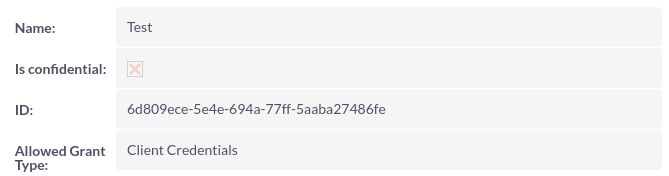
Authentication with Client Credentials
POST /Api/access_token
Required parameters
| Param | Value |
| grant_type | client_credentials |
| client_id | ExampleClientName |
| Client_secret | ExampleSecretPassword |
Exampe Request (PHP):
$ch = curl_init();
$header = array(
'Content-type: application/vnd.api+json',
'Accept: application/vnd.api+json',
);
$postStr = json_encode(array(
'grant_type' => 'client_credentials',
'client_id' => '3D7f3fda97-d8e2-b9ad-eb89-5a2fe9b07650',
'client_secret' => 'client_secret',
));
$url = 'https://path-to-instance/Api/access_token';
curl_setopt($ch, CURLOPT_URL, $url);
curl_setopt($ch, CURLOPT_CUSTOMREQUEST, 'POST');
curl_setopt($ch, CURLOPT_POSTFIELDS, $postStr);
curl_setopt($ch, CURLOPT_RETURNTRANSFER, 1);curl_setopt($ch, CURLOPT_HTTPHEADER, $header);
$output = curl_exec($ch);
Example Response:
{
"token_type":"Bearer",
"expires_in":3600,
"access_token":"eyJ0eXAiOiJKV1QiLCJhbGciOiJSUzI1NiIsImp0aSI6IjdkOTEyODNhMjc1NDdkNDRlMzNmOTc5ZjVmMGRkYzQwNzg1ZGY5NGFhMWI5MDVlZGNmMzg3NWIxYjJkZDMzNDljZWEyNjZhMTQ2OTE5OWIzIn0.eyJhdWQiOiJzdWl0ZWNybV9jbGllbnQiLCJqdGkiOiI3ZDkxMjgzYTI3NTQ3ZDQ0ZTMzZjk3OWY1ZjBkZGM0MDc4NWRmOTRhYTFiOTA1ZWRjZjM4NzViMWIyZGQzMzQ5Y2VhMjY2YTE0NjkxOTliMyIsImlhdCI6MTUxODE5NTEwMiwibmJmIjoxNTE4MTk1MTAyLCJleHAiOjE1MTgxOTg3MDIsInN1YiI6IjEiLCJzY29wZXMiOltdfQ.EVGuRisoMxSIZut3IWtgOYISw8lEFSZgCWYCwseLEfOuPJ8lRMYL4OZxhu9gxJoGF0nj3yc6SYDPxovrsoj8bMoX38h4krMMOHFQLoizU0k2wAceOjZG1tWKPhID7KPT4TwoCXbb7MqAsYtVPExH4li7gSphJ8wvcWbFdS5em89Ndtwqq3faFtIq6bv1R4t0x98HHuT7sweHUJU40K9WQjbAfIOk8f5Y6T2wassN2wMCBB8CC6eUxLi14n2D6khHvkYvtPbXLHpXSHZWvEhqhvjAeSR5MmMrAth9WDSWUx7alO-ppsZpi8U7-g9Be5p6MRatc25voyTI2iTYbx02FQ",
}
| token_type | The Bearer token value |
| expires_in | an integer representing the TTL of the access token |
| access_token | a JWT signed with the authorization server’s private key. It is required that you include this in the HTTP headers, each time you make a request to the API |
Example:
$header = array(
'Content-type: application/vnd.api+json',
'Accept: application/vnd.api+json',
'Authorization: Bearer ' . $your_saved_access_token
);
Password Grant
A password grant is used for allow users to log into MintHCM with a username and a password. Select new password client:

Begin configuring grant:
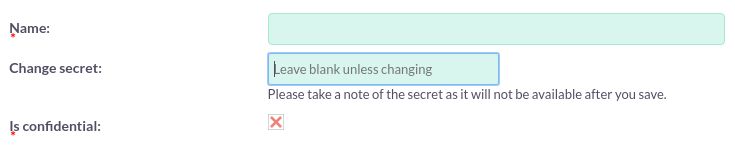
| Name | This makes it easy to identify the client. |
| Secret | Defines the client_secret which is posted to the server during authentication. |
| Is Confidential | A confidential client i san application that is capable of keeping a client password confidential to the world. |
The ‘secret’ will be hashed when saved, and will not be accessible later. The ‘id’ is created by MintHCM and will be visible once the client is saved.
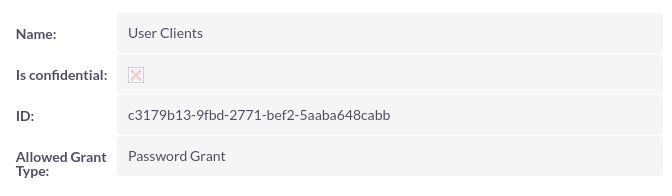
Authentication with Password Grant
POST /Api/access_token
Required parameters
| Param | Value |
| grant_type | Password |
| client_id | ExampleClientName |
| client_secret | ExampleSecretPassword |
| Username | Admin |
| Password | secret |
Please change the values in bold to match your chosen authentication details.
Example Request (PHP):
$ch = curl_init();
$header = array(
'Content-type: application/vnd.api+json',
'Accept: application/vnd.api+json',
);
$postStr = json_encode(array(
'grant_type' => 'password',
'client_id' => '3D7f3fda97-d8e2-b9ad-eb89-5a2fe9b07650',
'client_secret' => 'client_secret',
'username' => 'admin',
'password' => 'admin',
));
$url = 'https://path-to-instance/Api/access_token';
curl_setopt($ch, CURLOPT_URL, $url);
curl_setopt($ch, CURLOPT_CUSTOMREQUEST, 'POST');
curl_setopt($ch, CURLOPT_POSTFIELDS, $postStr);
curl_setopt($ch, CURLOPT_RETURNTRANSFER, 1);
curl_setopt($ch, CURLOPT_HTTPHEADER, $header);
$output = curl_exec($ch);
Example Response:
{
"token_type":"Bearer",
"expires_in":3600,
"access_token":"eyJ0eXAiOiJKV1QiLCJhbGciOiJSUzI1NiIsImp0aSI6IjdkOTEyODNhMjc1NDdkNDRlMzNmOTc5ZjVmMGRkYzQwNzg1ZGY5NGFhMWI5MDVlZGNmMzg3NWIxYjJkZDMzNDljZWEyNjZhMTQ2OTE5OWIzIn0.eyJhdWQiOiJzdWl0ZWNybV9jbGllbnQiLCJqdGkiOiI3ZDkxMjgzYTI3NTQ3ZDQ0ZTMzZjk3OWY1ZjBkZGM0MDc4NWRmOTRhYTFiOTA1ZWRjZjM4NzViMWIyZGQzMzQ5Y2VhMjY2YTE0NjkxOTliMyIsImlhdCI6MTUxODE5NTEwMiwibmJmIjoxNTE4MTk1MTAyLCJleHAiOjE1MTgxOTg3MDIsInN1YiI6IjEiLCJzY29wZXMiOltdfQ.EVGuRisoMxSIZut3IWtgOYISw8lEFSZgCWYCwseLEfOuPJ8lRMYL4OZxhu9gxJoGF0nj3yc6SYDPxovrsoj8bMoX38h4krMMOHFQLoizU0k2wAceOjZG1tWKPhID7KPT4TwoCXbb7MqAsYtVPExH4li7gSphJ8wvcWbFdS5em89Ndtwqq3faFtIq6bv1R4t0x98HHuT7sweHUJU40K9WQjbAfIOk8f5Y6T2wassN2wMCBB8CC6eUxLi14n2D6khHvkYvtPbXLHpXSHZWvEhqhvjAeSR5MmMrAth9WDSWUx7alO-ppsZpi8U7-g9Be5p6MRatc25voyTI2iTYbx02FQ",
"refresh_token":"def50200d2fb757e4c01c333e96c827712dfd8f3e2c797db3e4e42734c8b4e7cba88a2dd8a9ce607358d634a51cadd7fa980d5acd692ab2c7a7da1d7a7f8246b22faf151dc11a758f9d8ea0b9aa3553f3cfd3751a927399ab964f219d086d36151d0f39c93aef4a846287e8467acea3dfde0bd2ac055ea7825dfb75aa5b8a084752de6d3976438631c3e539156a26bc10d0b7f057c092fce354bb10ff7ac2ab5fe6fd7af3ec7fa2599ec0f1e581837a6ca2441a80c01d997dac298e1f74573ac900dd4547d7a2a2807e9fb25438486c38f25be55d19cb8d72634d77c0a8dfaec80901c01745579d0f3822c717df21403440473c86277dc5590ce18acdb1222c1b95b516f3554c8b59255446bc15b457fdc17d5dcc0f06f7b2252581c810ca72b51618f820dbb2f414ea147add2658f8fbd5df20820843f98c22252dcffe127e6adb4a4cbe89ab0340f7ebe8d8177ef382569e2aa4a54d434adb797c5337bfdfffe27bd8d5cf4714054d4aef2372472ebb4"
}
| token_type | The Bearer token value |
| espires_in | an integer representing the TTL of the access token |
| access_token | a JWT signed with the authorization server’s private key. It is required that you include this in the HTTP headers, each time you make a request to the API |
| refresh_token | an encrypted payload that can be used to refresh the access token when it expires. |
You can store the bearer token in a database and use in your requests like this:
Example:
$header = array(
'Content-type: application/vnd.api+json',
'Accept: application/vnd.api+json',
'Authorization: Bearer ' . $your_saved_access_token
);
Refresh Token Grant
A refresh token grant is used if you already have a refresh token generated from password grant. It is used to get a new access token.
"grant_type": "refresh_token",
"client_id": "Client Id",
"client_secret": "Client Secret",
"refresh_token": "refresh token" (returned with password grant)
Getting Access Token using Refresh Grant
POST /Api/access_token
Required parameters
| Param | Value |
| grant_type | refresh_token |
| client_id | Client ID |
| client_secret | Client Secret |
| refresh_token | Refresh token |
Please change the values in bold to match your chosen authentication details.
Example Request (PHP):
$ch = curl_init();
$header = array(
'Content-type: application/vnd.api+json',
'Accept: application/vnd.api+json',
);
$postStr = json_encode(array(
'grant_type' => 'refresh_token',
'client_id' => '3D7f3fda97-d8e2-b9ad-eb89-5a2fe9b07650',
'client_secret' => 'client_secret',
'refresh_token' => 'refresh_token',
));
$url = 'https://path-to-instance/Api/access_token';
curl_setopt($ch, CURLOPT_URL, $url);
curl_setopt($ch, CURLOPT_CUSTOMREQUEST, 'POST');
curl_setopt($ch, CURLOPT_POSTFIELDS, $postStr);
curl_setopt($ch, CURLOPT_RETURNTRANSFER, 1);
curl_setopt($ch, CURLOPT_HTTPHEADER, $header);
$output = curl_exec($ch);
Example Response:
{
"token_type":"Bearer",
"expires_in":3600,
"access_token":"eyJ0eXAiOiJKV1QiLCJhbGciOiJSUzI1NiIsImp0aSI6IjdkOTEyODNhMjc1NDdkNDRlMzNmOTc5ZjVmMGRkYzQwNzg1ZGY5NGFhMWI5MDVlZGNmMzg3NWIxYjJkZDMzNDljZWEyNjZhMTQ2OTE5OWIzIn0.eyJhdWQiOiJzdWl0ZWNybV9jbGllbnQiLCJqdGkiOiI3ZDkxMjgzYTI3NTQ3ZDQ0ZTMzZjk3OWY1ZjBkZGM0MDc4NWRmOTRhYTFiOTA1ZWRjZjM4NzViMWIyZGQzMzQ5Y2VhMjY2YTE0NjkxOTliMyIsImlhdCI6MTUxODE5NTEwMiwibmJmIjoxNTE4MTk1MTAyLCJleHAiOjE1MTgxOTg3MDIsInN1YiI6IjEiLCJzY29wZXMiOltdfQ.EVGuRisoMxSIZut3IWtgOYISw8lEFSZgCWYCwseLEfOuPJ8lRMYL4OZxhu9gxJoGF0nj3yc6SYDPxovrsoj8bMoX38h4krMMOHFQLoizU0k2wAceOjZG1tWKPhID7KPT4TwoCXbb7MqAsYtVPExH4li7gSphJ8wvcWbFdS5em89Ndtwqq3faFtIq6bv1R4t0x98HHuT7sweHUJU40K9WQjbAfIOk8f5Y6T2wassN2wMCBB8CC6eUxLi14n2D6khHvkYvtPbXLHpXSHZWvEhqhvjAeSR5MmMrAth9WDSWUx7alO-ppsZpi8U7-g9Be5p6MRatc25voyTI2iTYbx02FQ",
"refresh_token":"def50200d2fb757e4c01c333e96c827712dfd8f3e2c797db3e4e42734c8b4e7cba88a2dd8a9ce607358d634a51cadd7fa980d5acd692ab2c7a7da1d7a7f8246b22faf151dc11a758f9d8ea0b9aa3553f3cfd3751a927399ab964f219d086d36151d0f39c93aef4a846287e8467acea3dfde0bd2ac055ea7825dfb75aa5b8a084752de6d3976438631c3e539156a26bc10d0b7f057c092fce354bb10ff7ac2ab5fe6fd7af3ec7fa2599ec0f1e581837a6ca2441a80c01d997dac298e1f74573ac900dd4547d7a2a2807e9fb25438486c38f25be55d19cb8d72634d77c0a8dfaec80901c01745579d0f3822c717df21403440473c86277dc5590ce18acdb1222c1b95b516f3554c8b59255446bc15b457fdc17d5dcc0f06f7b2252581c810ca72b51618f820dbb2f414ea147add2658f8fbd5df20820843f98c22252dcffe127e6adb4a4cbe89ab0340f7ebe8d8177ef382569e2aa4a54d434adb797c5337bfdfffe27bd8d5cf4714054d4aef2372472ebb4"
}
| token_type | The Bearer token value |
| expires_in | an integer representing the TTL of the access token |
| access_token | a JWT signed with the authorization server’s private key. It is required that you include this in the HTTP headers, each time you make a request to the API |
| refresh_token | an encrypted payload that can be used to refresh the access token when it expires. |
Getting Awailable Resources
Swagger Documentation
To see what resources and authentication methods are available, you can retrieve the swagger documentation via 2 routes
On the server the documentation is located at
{{minthcm.url}}/legacy/Api/docs/swagger/swagger.json
You can also retrieve the documentation via an API call:
GET {{minthcm.url}}/Api/V8/meta/swagger.json
The swagger documentation is a JSON file that includes information on what the default API is capable of and how to structure an API call.
An example of one of the paths included is shown below.
"paths": {
"/module/{moduleName}/{id}": {
"get": {
"tags": [
"Module"
],
"description": "Returns a bean with the specific ID",
"parameters": [
{
"name": "moduleName",
"in": "path",
"description": "Name of the module",
"required": true,
"schema": {
"type": "string"
},
"example": "Contacts"
},
{
"name": "id",
"in": "path",
"description": "ID of the module",
"required": true,
"schema": {
"type": "string",
"format": "uuid"
},
"example": "b13a39f8-1c24-c5d0-ba0d-5ab123d6e899"
},
{
"name": "fields[Contacts]",
"in": "query",
"description": "Filtering attributes of the bean",
"schema": {
"type": "string"
},
"example": "name,account_type"
}
],
"responses": {
"200": {
"description": "OK"
},
"400": {
"description": "BAD REQUEST"
}
},
"security": [
{
"oauth2": []
}
]
},
},
}
This will tell you everything you need to know about how to structure the API Request. A description of the array can be found below.
path
The path or URI of this api request i.e.
"{{minthcm.url}}/module/{moduleName}/{id}"
get
The type of request e.g. GET/POST/PATCH
description
Lets you know what this request is for.
parameters
Lets you know what can be included in the request.
- “name” is the name of the parameter or what it replaces in the path.
- „in” lets you know where this parameter should go
- „path” means it replaces one of the varaiables in curly braces in the path
- „query”means it should be included in the body of the API call to be successful
- „required” lets you know if this parameter must be included for the API call to be successful
- „schema” describes the type/format of the parameter
- „example” provides an example of how the parameter is used in the API call.
responses
The http messages to expect with the API Response.
security
The erquired security for the API call.
MintHCM V8 API Set Up For Postman
Steps to Set Up V8 API on Postman
Composer
Install composer packages with
composer install
.htaccess rebuild
Go to Admin Panel → Repair → Rebuild .htaccess File

Import Collection File into Postman
1 – Click Import
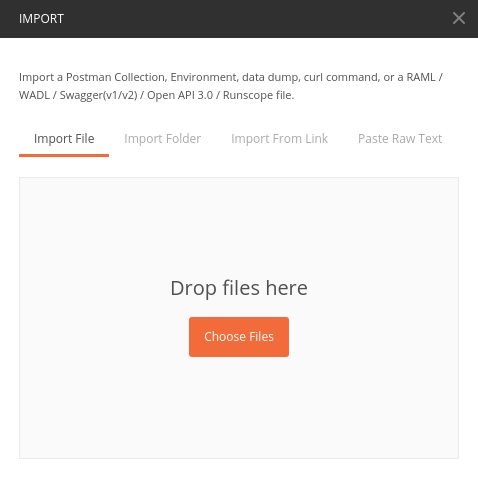
2 – Import collection file. You can find it in Api/docs/postman
Note: If you can’t find your collection file it may been in a directory that postman can’t upload from – Solution: Move collection file into documents.
Setup Environment
1 – Click Manage Environments → Add
2 – Set Environment name – Example: MintHCM V8 API Environment
3 – Fill table out as shown below:
| variable | Initial value | Current value |
| Minthcm.url | http://{{IP ADDRESS}}/{{Your Instance}}/Api | http://{{IP ADDRESS}}/{{Your Instance}}/Api |
| Token.url | http://{{IP ADDRESS}}/{{Your Instance}}/Api/access_token | http://{{IP ADDRESS}}/{{Your Instance}}/Api/access_token |
→ Add
4 – Click Environment from the Drop down
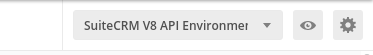
Managing Tokens
The OAuth 2 admin panel displays which session have been successfully created.
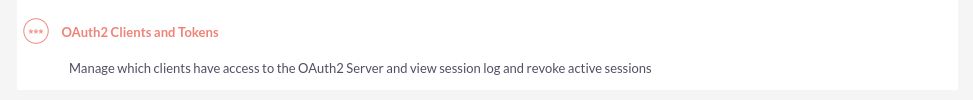
You can also revoke or end an active session by selected the session and then selecting “revoke token” in the action or bulk actions menu.
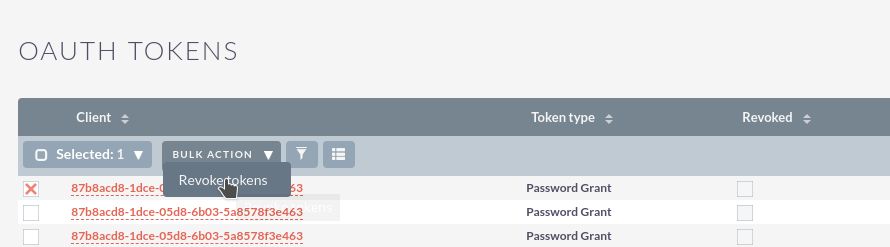
Customization
Each customization should be in a base folder
custom/Extension/application/Ext/Api/V8/
See more about Slim framework at https://www.slimframework.com/.
Extending Slim configuration in custom/application/Ext/Api/V8/slim.php is a native php file should returns an array of slim configurations. Additional configuration will be merged into the default slim configuration.
return [ /* slim configuration here ...*/ ];
Extending Routes in custom/application/Ext/Api/V8/Config/routes.php is a native php file given $app variable as a Slim application. Additional routes will be added into the default slim application and available in URL [MintHCM-path]/Api/V8/custom custom/application/Ext/Api/V8/Config/routes.php
$app->post('/my-route/{myParam}', 'MyCustomController:myCustomAction');
Extending Services in custom/application/Ext/Api/V8/services.php is a native php file should returns an array of slim services. Additional services will be merged into the default slim services. custom/application/Ext/Api/V8/services.php
return ['myCustomService' => function() {
return new MyCustomService();
}];
Extending BeanAliases in custom/application/Ext/Api/V8/beanAliases.php is a native php file should returns an array of custom bean aliases. custom/application/Ext/Api/V8/beanAliases.php
return [MyCustom::class => 'MyCustoms'];
Extending Controllers in custom/application/Ext/Api/V8/controllers.php is a native php file should returns an array of custom controllers. custom/application/Ext/Api/V8/controllers.php
return [MyCustomController::class => function(Container $container) {
return new MyCustomController();
}];
Extending Factories in custom/application/Ext/Api/V8/factories.php is a native php file should returns an array of custom factories. custom/application/Ext/Api/V8/factories.php
return [MyCustomFactory::class => function(Container $container) {
return new MyCustomFactory();
}];
Extending Globals in custom/application/Ext/Api/V8/globals.php is a native php file should returns an array of custom globals. custom/application/Ext/Api/V8/globals.php
return [MyCustomGlobal::class => function(Container $container) {
return new MyCustomFactory();
}];
Extending Helpers in custom/application/Ext/Api/V8/helpers.php is a native php file should returns an array of custom helpers. custom/application/Ext/Api/V8/helpers.php
return [MyCustomHelper::class => function(Container $container) {
return new MyCustomHelper();
}];
Extending Middlewares in custom/application/Ext/Api/V8/middlewares.php is a native php file should returns an array of custom middlewares. custom/application/Ext/Api/V8/middlewares.php
return [MyCustomMiddleware::class => function(Container $container) {
return new MyCustomMiddleware();
}];
Extending Params in custom/application/Ext/Api/V8/params.php is a native php file should returns an array of custom params. custom/application/Ext/Api/V8/params.php
return [MyCustomParam::class => function(Container $container) {
return new MyCustomParam();
}];
Extending Validators in custom/application/Ext/Api/V8/validators.php is a native php file should returns an array of custom validators. custom/application/Ext/Api/V8/validators.php
return [MyCustomValidator::class => function(Container $container) {
return new MyCustomValidator();
}];
Basic example of API customization
Create a file for new custom route: [MintHCM-path]/custom/application/Ext/Api/V8/Config/routes.php with the following content:
<?php
$app->get('/hello', function() {
return 'Hello World!';
});

