12 Aug How to translate MintHCM into your own language?
MintHCM is an open-source software designed to help organizations manage their human resources efficiently. One of the critical aspects of this project is making it accessible to as many people as possible, regardless of language barriers.
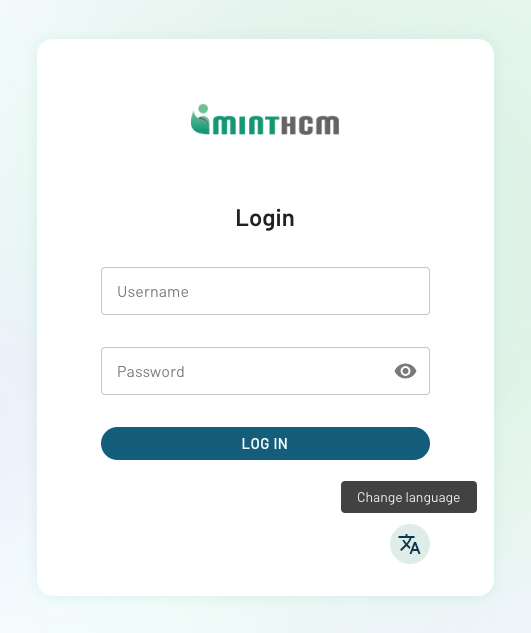
If you are a part of the MintHCM community and want to contribute by adding a translation, the process is simple. This guide will walk you through the steps to start translating MintHCM using the CrowdIn platform.
Step 1: Create a CrowdIn Account or Log In
If you don’t have a CrowdIn account:
- Visit CrowdIn’s website.
- Click on the Sign Up button in the top-right corner.
- You can sign up using your email or connect with a social account (Google, Facebook, X, GitLab or GitHub).
- Once signed up, verify your email to complete the registration.
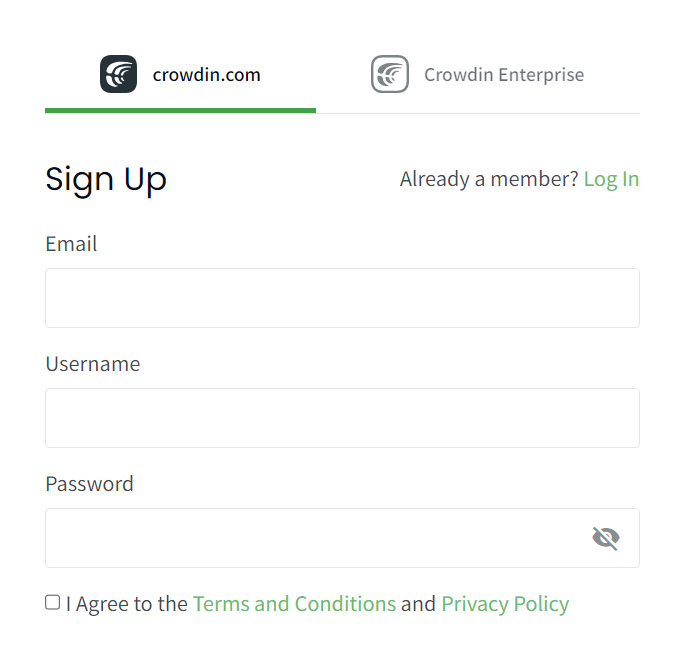
If you already have a CrowdIn account:
- Go to CrowdIn’s login page.
- Enter your credentials and click Log In.
- After logging in, you will be prompted to enter a verification code. It will be sent to your email address.
- Check your email for the verification code, enter it into the required field on CrowdIn, and then proceed to access your account.
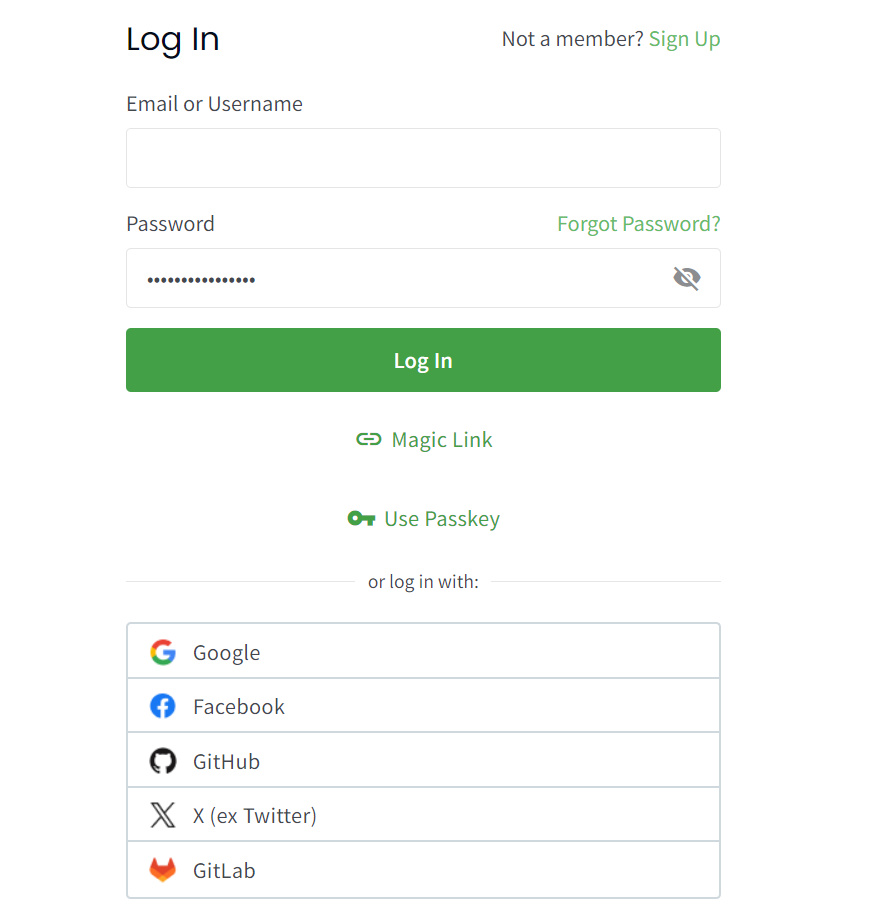
Step 2: Find the MintHCM Project
- Once logged in, you’ll be directed to the CrowdIn dashboard.
- Use the search bar at the right top of the page to search for “MintHCM.”
- Click on the MintHCM project from the search results or go directly to this link.
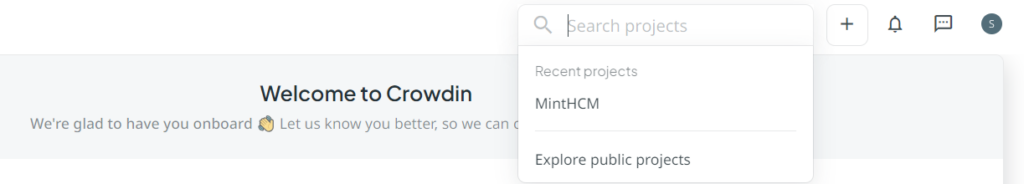
Step 3: Select Your Language
- On the MintHCM project page, you’ll see a list of languages that require translation.
- Find and click on your preferred language. If your language is not listed, you can request to add it by contacting the project administrator via CrowdIn’s messaging system.
- After selecting your language, you’ll be directed to the translation interface.
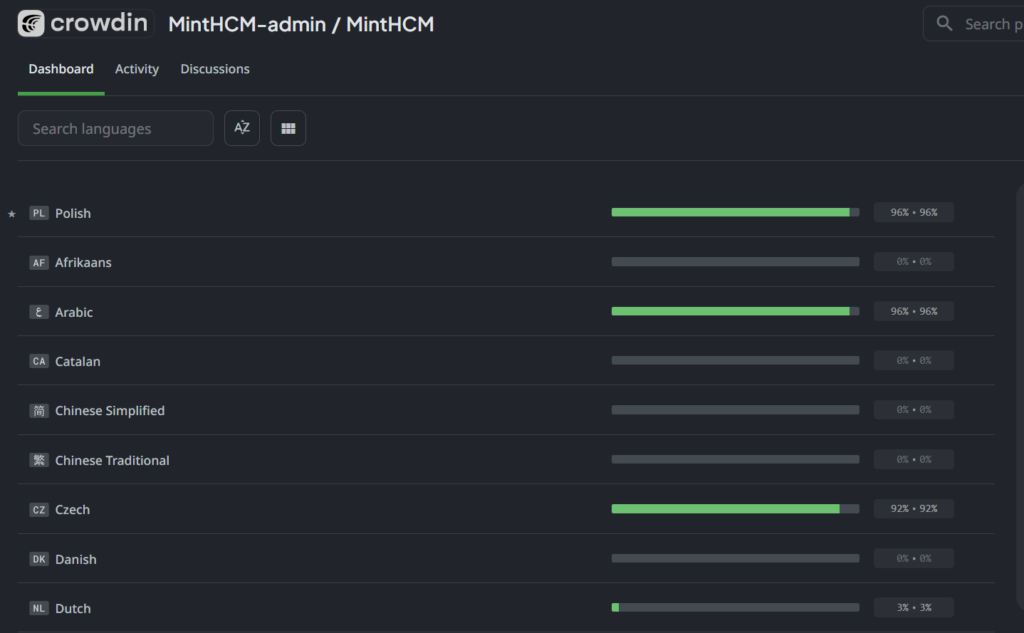
Step 4: Start Translating
The source language of MintHCM is English. When contributing translations, you will be asked to translate from English into your chosen target language.
- Next, you’ll see a list of files containing text strings that need translation.
- Click on any file to view its content.
- The interface will display the original text in the source language (English) on one side and an empty text box on the other where you can enter your translation.
- Translate the text string by string, saving each one as you go.
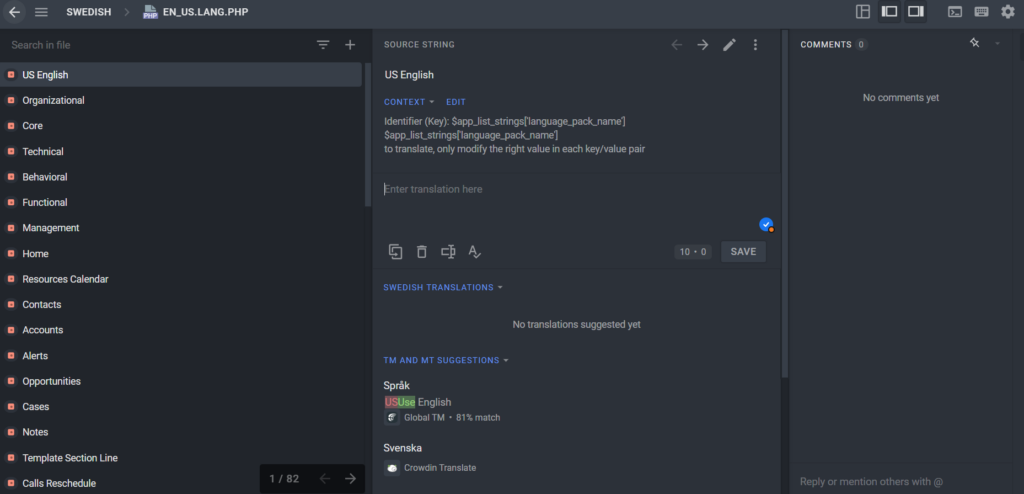
Tips for Effective Translation:
- Understand the context: Before translating, make sure you understand the context of the string. You can use the “context” option or comments left by other translators.
- Use the suggestions: The Translation Memory and Machine Translation tools help maintain consistency by showing how certain terms have been translated in the past. They can help you decide on the best translation for each string, but be sure to review them for accuracy.
- Save frequently: CrowdIn usually saves your work automatically, but it’s good practice to save manually as you go along.
Step 5: Collaborate with the Community
CrowdIn is not just a tool; it’s a collaborative platform. You are encouraged to:
- Join discussions: If you’re unsure about a translation, you can leave comments or ask questions. Other community members or project managers can help clarify.
- Review translations: Once you’ve made contributions, you can also review translations made by others to ensure accuracy and consistency.
Step 6: Don’t Give Up – Every Contribution Matters!
Translating software can be a massive task, especially when there are hundreds or even thousands of strings to translate. However, remember that every little input counts. Even if you can only contribute a few translations, your work is invaluable to the MintHCM community.
Small contributions add up over time, and many hands make light work.
If you ever feel overwhelmed, take a break and come back later. The most important thing is to keep the momentum going and know that your efforts are helping to make MintHCM accessible to a broader audience.
A Special Shout-Out to Our Community Translators
A big “Thank You” goes out to all the community members who have already contributed to the MintHCM translations. Your dedication and hard work have made it possible for many users worldwide to use MintHCM in their native languages. Whether you’ve translated a single string or an entire module, your contribution is greatly appreciated. e’re always happy to see new translations coming in!
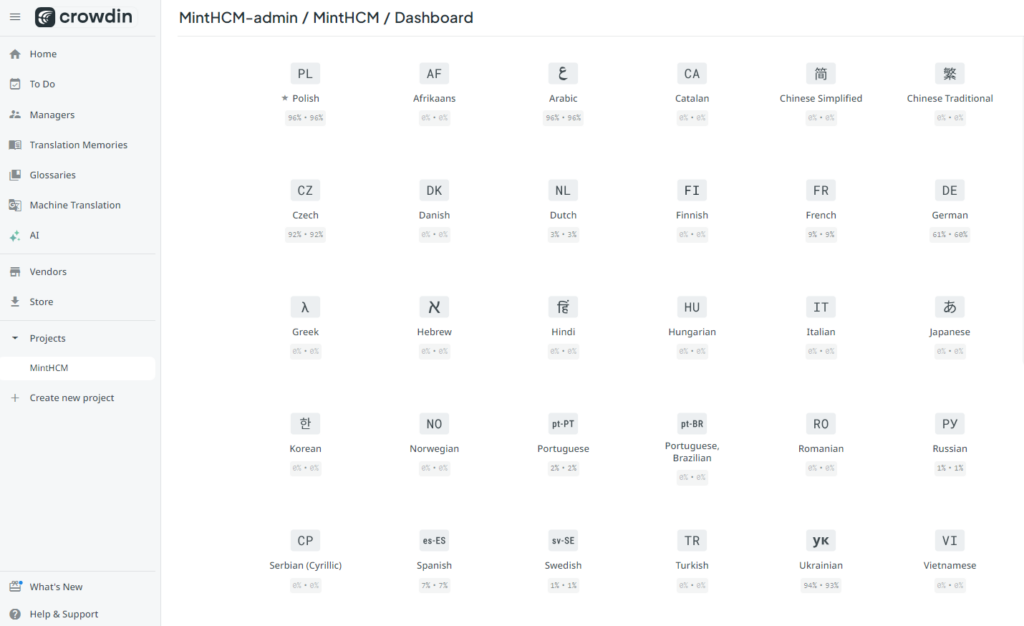
Translating MintHCM via CrowdIn is a rewarding experience that allows you to contribute to an open-source project and help make it more accessible to people around the globe. By following the above steps, you can join the effort and leave your mark on this growing project. So, log in, choose your language, and start translating today—every word counts!

