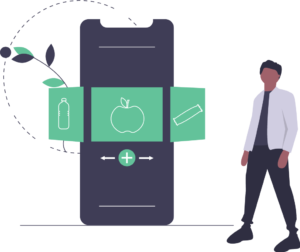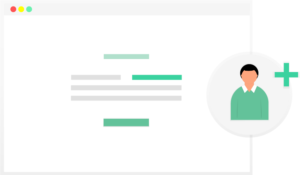24 Jan MintHCM 3.0.3 is out
Hello Mint followers. It has been a while. But we officially have some exciting news for you today! Long anticipated 3.0.3 version of our software is now out. Get it from GitHub or our DOWNLOAD page. But before you do… here is what we have developed this time.
It’s MintHCM certified!
Lately we have decided to start keeping information about our staff’s certificates. What better place than directly in the Human Capital Management software? This simple idea powered further MintHCM development. We came up with a totally new module – Employee Certificates.
It aggregates knowledge about the Certificates assigned to each team member. The name of the Employee Certificate record is generated automatically based on the name of the Certificate and the name of the Employee, making our lives so much easier. We now know who owns what kind of certification. That allows for smart and efficient talent distribution. Need to send a SugarCRM certified team to support our partner with a project
Saved by the bell
One time when we had an idea to get fresh fruits delivered to our office. But first, we needed to know how many people would actually want to eat them. No one wants to see food go to waste. This case gave us another idea. We need a module called… Ideas! This is how we now submit proposals and initiatives to be review by team leaders and voted on by the rest of the staff.
In MintHCM 3.0.3 you will see a feature of notifications in the right alert panel. Right where you see that little bell icon. The system notifies the author of the Idea as well as the decision maker when a status, decision user or description fields get altered. You won’t miss an update on the idea you have placed and vouched for.
To User, or not to User? That is the question
The new employee is not always a new MintHCM user. You get to decide who has access to the system or who has not. As you convert a Candidate who successfully went through the recruitment process you will now get a dialog box asking whether you also want to create a new login for the person or not. This feature saves you the time if the answer is yes. As you create a new Employee you can fill in appropriate user name as well and have your user marked as active in the system. If the step of confirming the creation of the user was omitted at this point the user is inactive and the user name field is empty.
For the full list of MintHCM 3.0.3 improvements go to RELEASE NOTES.