03 Jan How to sync MintHCM with Google Calendar?
Efficiency and organization are key to success. Many individuals and teams struggle with the issue of information overload. As responsibilities grow and deadlines loom, the difficulties associated with time management become increasingly palpable.
The integration of MintHCM calendar with Google Calendar is set to make this problem a thing of the past. By enabling seamless synchronization of events and meetings between both platforms, users can now enjoy a centralized view of their schedules.
It only takes a few steps to connect both calendars, allowing for automatic updates and access to all information.
Here’s how it works and what you need to know to get started.
New Integration: Google Calendar synchronization in MintHCM
MintHCM has just rolled out an exciting new feature that allows users to seamlessly synchronize their Mint calendar with Google Calendar. This integration is designed to enhance productivity by ensuring that all events and meetings are easily accessible across both platforms. Here’s how it works and what you need to know to get started.
Exporting MintHCM calendar via iCal
In addition to direct synchronization, MintHCM also allows users to export their calendars using iCal integration:
- Go to Settings > Advanced.

- In the Calendar Options, enter an access key – you come up with this key by yourself, but be sure not to use special characters, as this can spoil the URL.
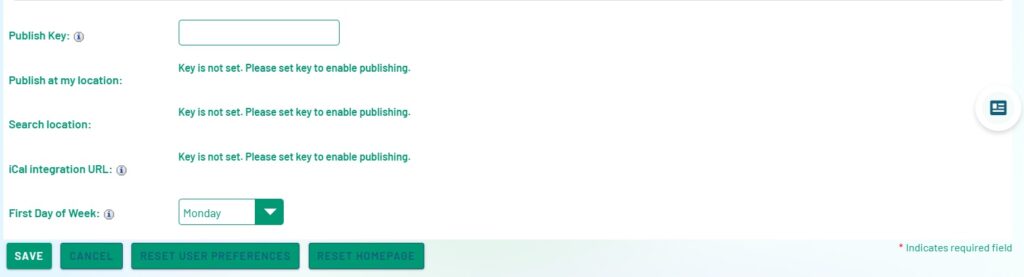
- This key generates URL that Google Calendar will use to fetch content from Mint’s calendar.
To add this calendar to Google Calendar:
- copy the URL from the „Integration URL iCal” field,
- in Google Calendar, navigate to „Other calendars” > „Add by URL” and paste your copied URL.
Google will fetch updates from MintHCM every 8 hours or shortly after adding the calendar.

